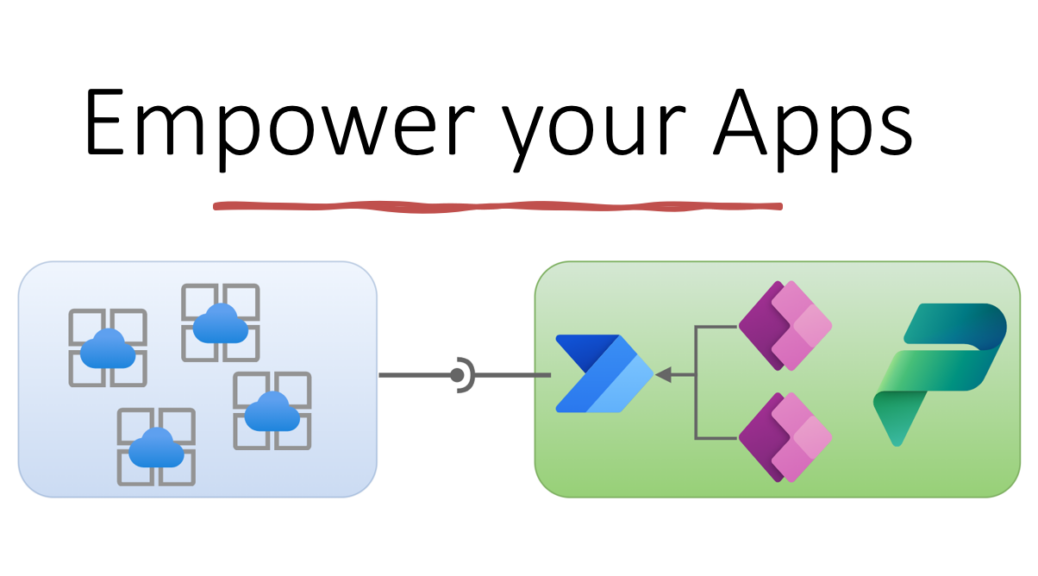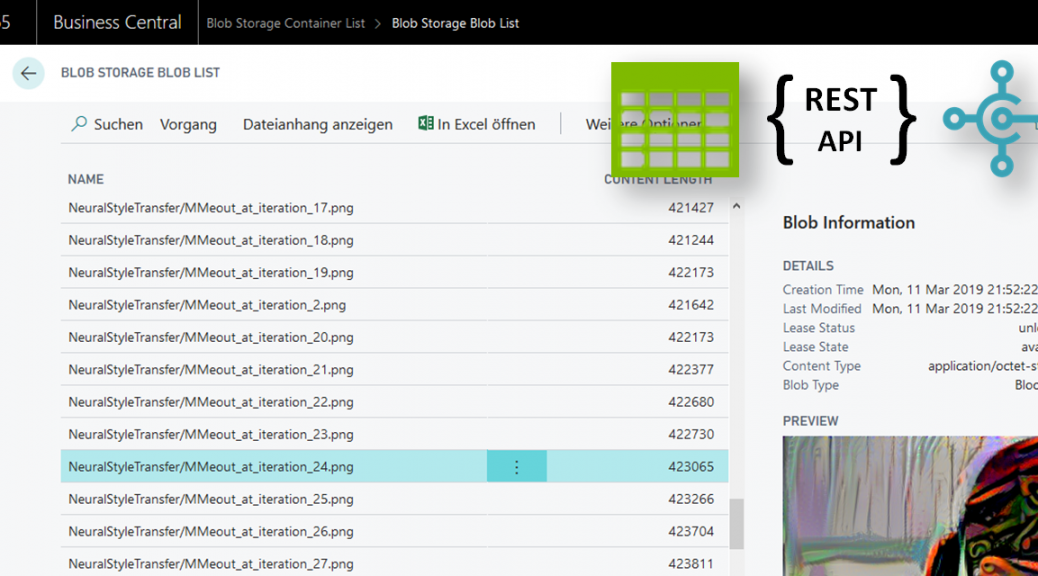Build a Microservice for Power Platform
Building microservices instead of a monolithic system is state of the art. These also apply to Power Platform, PowerApps, and Power Automated Flows. You don’t have to solve every problem with the same technology! In other words, sometimes it’s better to build a microservice for Power Platform to improve your apps and flows. This is especially true if your PowerApps or Power Automated Flows require additional power in terms of speed or functionality for a certain data processing. Here, one…