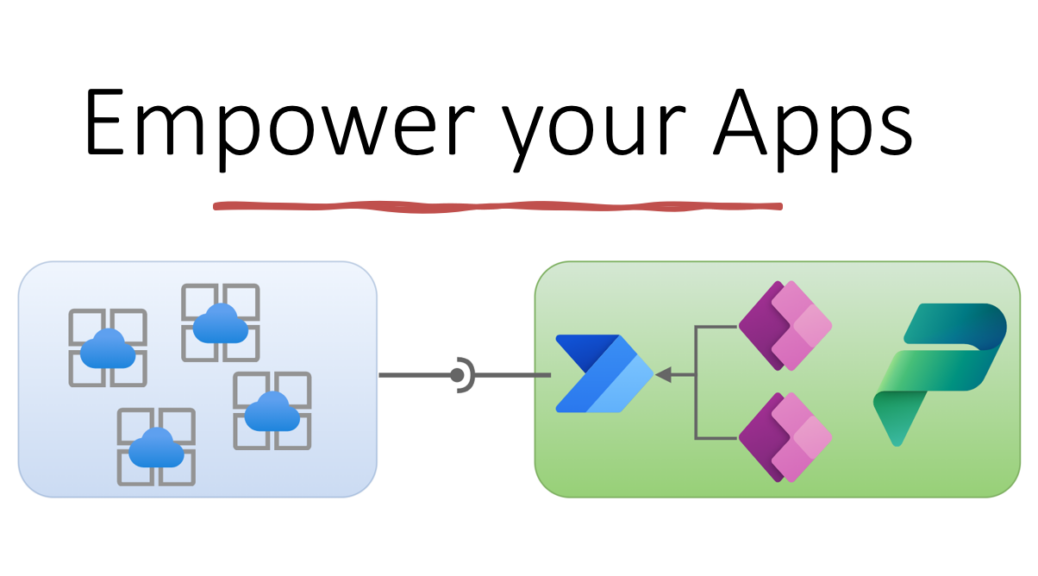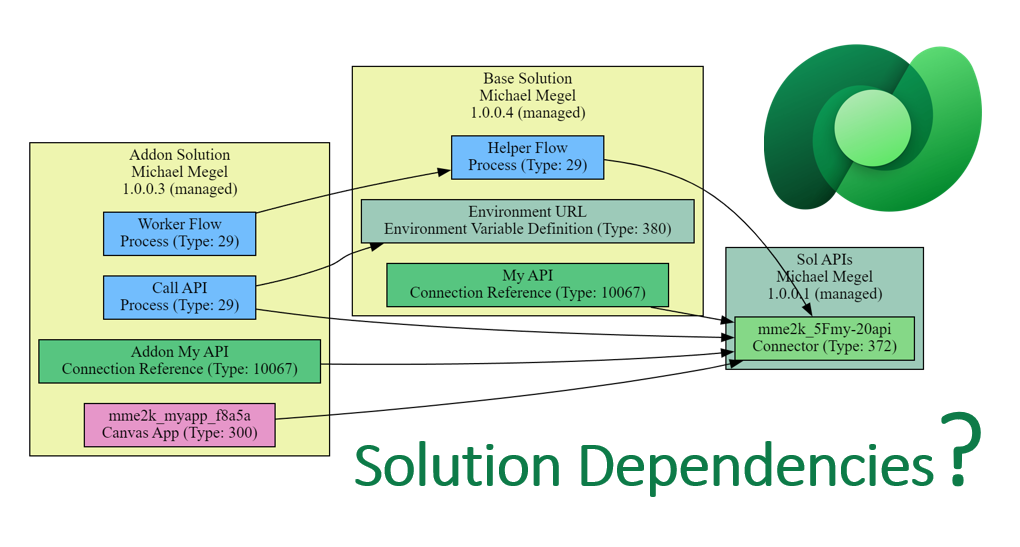Using GenAI – Generate my Meeting Minutes!
Today I will share another example where I utilize Generative AI with you. Although the story is explained quite quickly. Documenting meeting minutes can be a tedious task, especially when I am an active participant. However, the outcome of the meeting is crucial as I need to share the action items and results with my colleagues. What if I had a buddy who could do this task for me? Right, I use my Generative AI for this. In other words,…