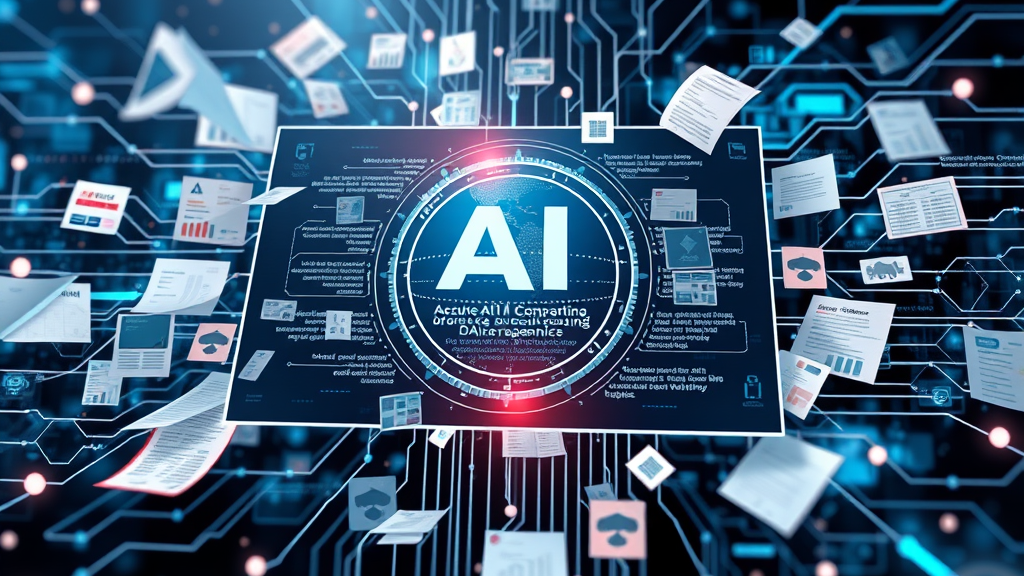PowerApps Automation – Run Once!
Creating Model-Driven Apps (MDA) is very efficient for me. I can design forms and views for my Dataverse tables in minutes. Furthermore, adding these tables to my app takes only seconds. Plus, I can add since a while Power Fx commands to my App in the Command Bar. However, executing Power Automate flows can sometimes be tricky. That’s why I’m sharing my Automation Run Once solution today, which helps prevent Power Automate flows from running twice. Recently, I noticed that…