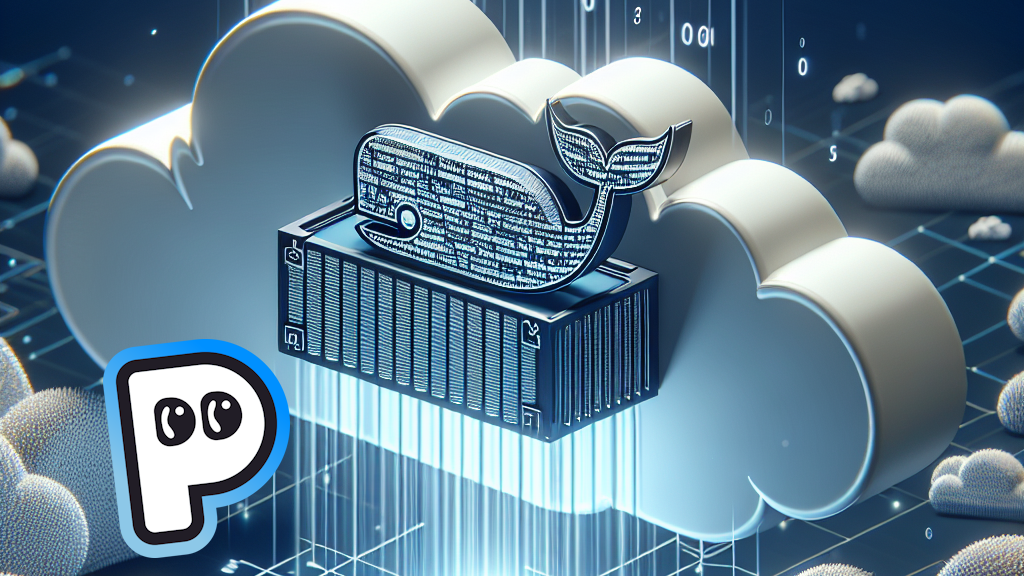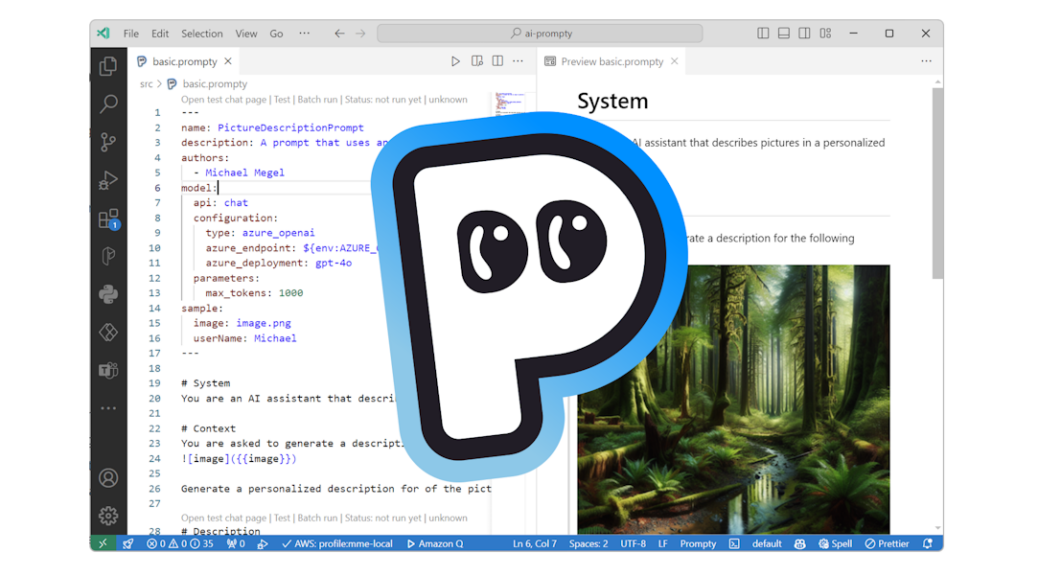Using Document Intelligence from Power Automate
Usually, when we talk nowadays about AI, we mean ChatGPT or large language models (LLMs). However, there are other Azure AI Services that are extremely important for the business world. One of these services is Azure AI Document Intelligence which I can use to extract information from my digital documents. But can I use Document Intelligence directly from Power Automate? Yes, I can, and I will explain to you how I use Azure AI Document Intelligence directly from Power Automate…