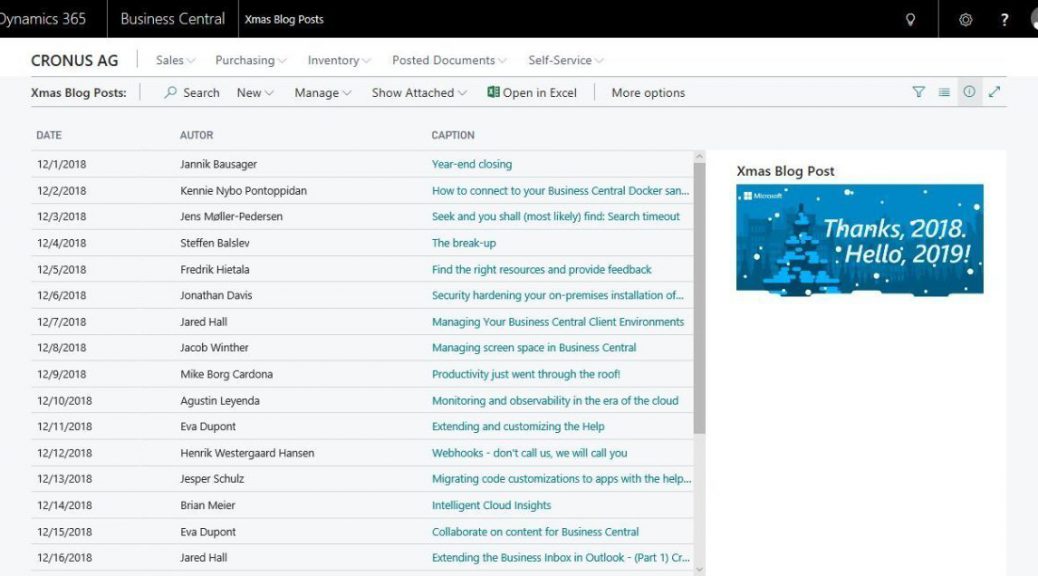
Xmas Blog Posts
Why not to include the great blog posts from “Counting down to the holidays with daily blogs” from Microsoft into Microsoft Dynamics 365 Business Central? This was the question and in this repository you find an answer.
In my example I want to focus on usage of some of the new datatypes:
- List
- Dictionary
In CAL you you have imported the ‘BAD’ .NET Framework to use these datatypes. In Microsoft AL they are included – and this is good!
Disclaimer
This example is provided “AS IS”. I want to show you my way to use these datatypes – and it may not be the best one. Feel free to improve!
The App
It’s just a list page with all the published blog posts and a small JavaScript Cotrol AddIn, to show the related image.
How to store the Blog Posts
The simplest way is to add the URLs in code. I have choosen a codeunit which contains some of the new datatypes:
var
mPosts: List of [Date];
mCaptions: Dictionary of [Date, Text];
mURLs: Dictionary of [Date, Text];
mAutors: Dictionary of [Date, Text];
mImageUrls: Dictionary of [Date, Text];Add some blog post information to the dictionary and list:
// add new blog post information
local procedure AddBlogPost(date: Date; caption: Text; url: Text; autor: Text; imageUrl: Text)
begin
// each date should be added once
if not mPosts.Contains(date) then
mPosts.Add(date);
// remove the entry from dictionary, if it's already present
// and store the value 'caption' with the key 'date'
if mCaptions.ContainsKey(date) then
mCaptions.Remove(date);
mCaptions.Add(date, caption);
// ...
end;
// the overloaded method (if there is no imageUrl)
local procedure AddBlogPost(date: Date; caption: Text; url: Text; autor: Text)
begin
AddBlogPost(date, caption, url, autor, '');
end;Copy all added Dates from mPosts to another list by using foreach. This allows to access the blog post information from outside:
// Copy all Dates to another list
procedure GetBlogDates(var dates: List of [Date])
var
d: Date;
begin
foreach d in mPosts do
dates.Add(d);
end;Detailed blog post information like the Caption are provided in public methods:
// Get the right value (caption) from dictionary for the key (date)
procedure GetCaption(date: Date): Text
begin
if mCaptions.ContainsKey(date) then
exit(mCaptions.Get(date));
end;A List Page without a Table
To show a list in a page, we need a record. Well you can create a new table, but I won’t do this in my example. I reused the first table I found and took "Date Lookup Buffer" as a Temporary Table for my page:
// Let's cheat a little bit and reuse an existing table
SourceTable = "Date Lookup Buffer";
SourceTableTemporary = true;Control AddIn … My additional Xmas Part
The Microsoft images are cool and I want to see the image of the related blog post in the factboxes of my page – like this:
If you want to go deeper to this chapter of Control AddIns or JavaScript – I strongly recommend to book a workshop by Vjekoslav Babić @ http://vjeko.com/ or read his blog posts!
I have learned a Control AddIn need to be wraped in a CardPard.
page 50101 "MME Xmas Control Factbox"
{
PageType = CardPart;
Caption = 'Xmas Blog Post';
layout
{
area(Content)
{
usercontrol(XmasTree; "MME Xmas Control")
{
ApplicationArea = All;
// ...
}
}
}
}Later this CardPard can be added to area(Factboxes) of my page:
area(Factboxes)
{
part("MME Xmas Control PagePart"; "MME Xmas Control Factbox")
{
ApplicationArea = All;
}
}The control itself uses the URLs and produce HTML code for the control AddIn.
controlAddIn.innerHTML = '<div><a href="' + url + '" target="_blank">'
+ '<img id="blogPostImage" src="' + imageUri + '"></ image>'
+ '</a></div>';The Repository on Github:

