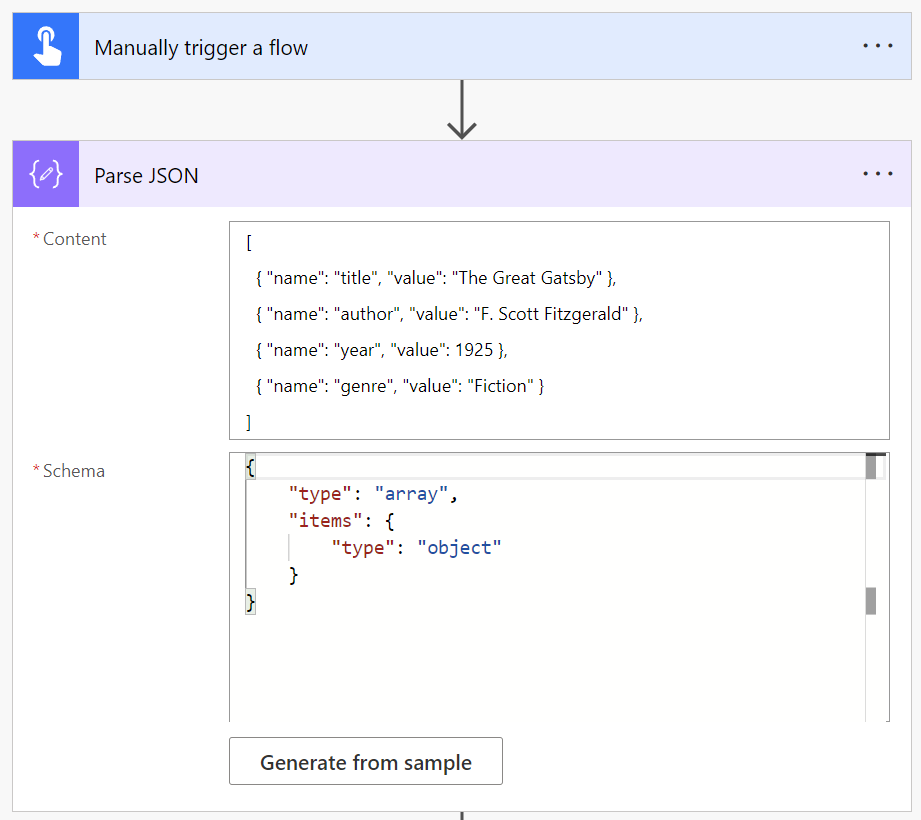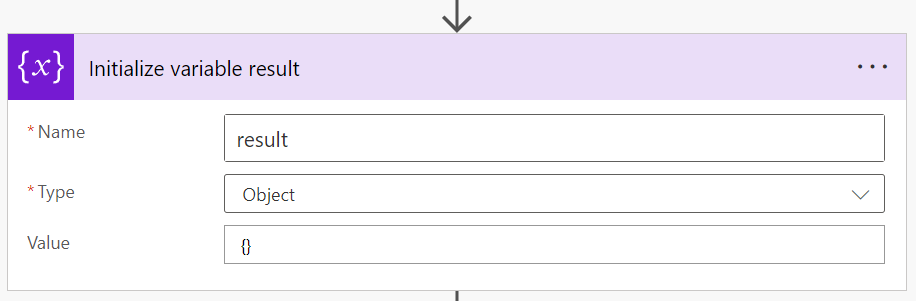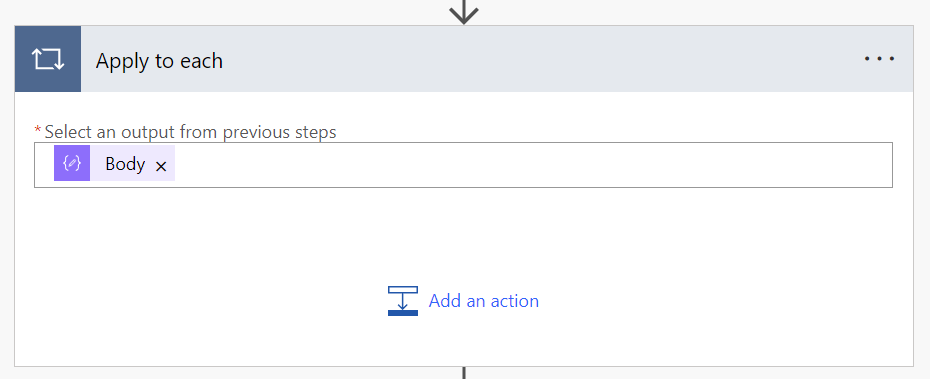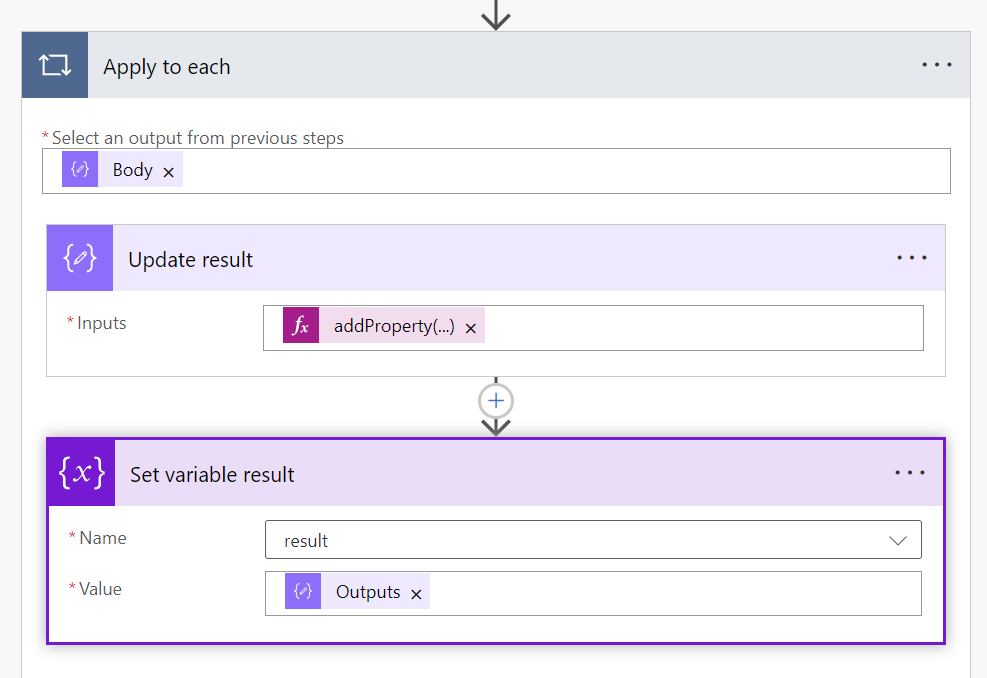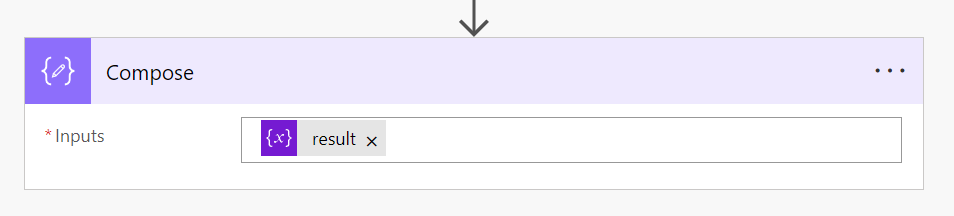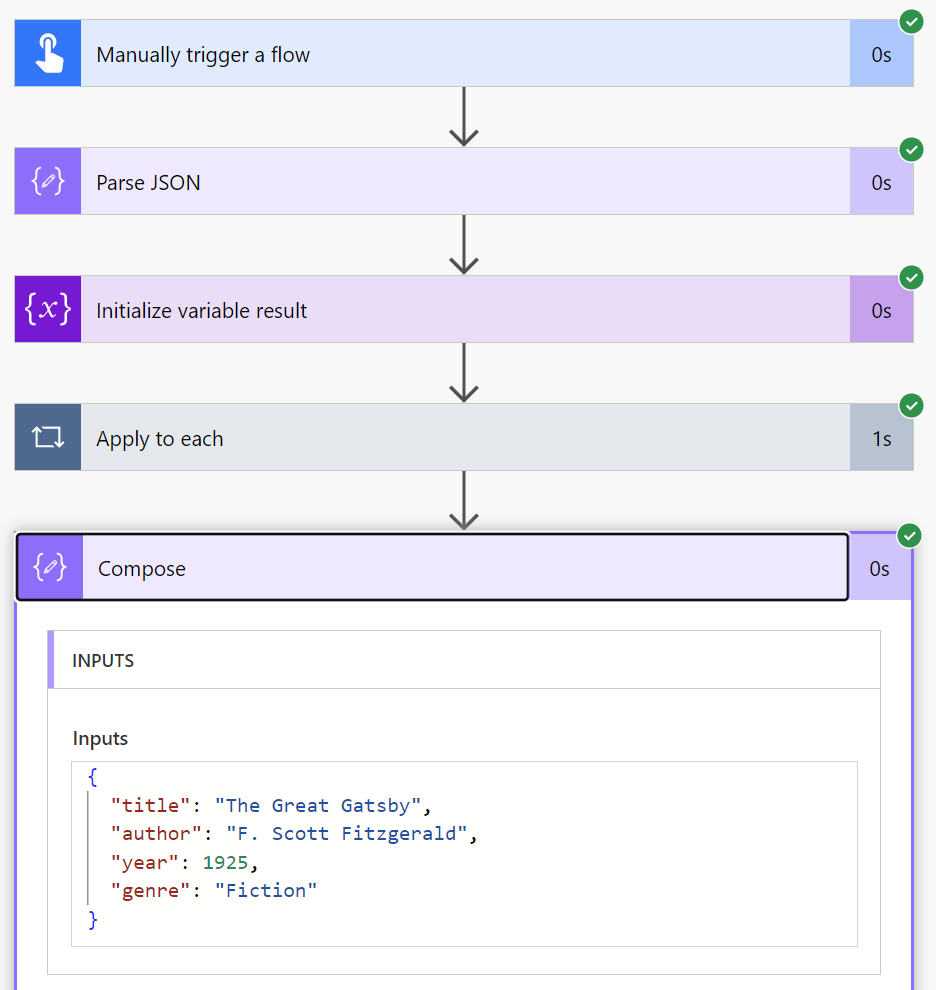JSON Pivoting in Power Automate
Transforming objects in Power Automate is mostly a challenge. Here is an example for you. Let’s imagine, I want to convert a JSON array of key-value pairs into an object in my Power Automate Flow. Correct, I want some kind of pivoting.
In detail, here is my JSON array which I want to pivot:
[
{
"name": "title",
"value": "The Great Gatsby"
},
{
"name": "author",
"value": "F. Scott Fitzgerald"
},
{
"name": "year",
"value": 1925
},
{
"name": "genre",
"value": "Fiction"
}
]
The result should be a single object:
{
"title": "The Great Gatsby",
"author": "F. Scott Fitzgerald",
"year": 1925,
"genre": "Fiction"
}Ok, let’s start.
JSON Array pivot into an Object as Power Automate Flow
First, I’m creating a new Power Automate Flow. As you see, I usually use a manual trigger for such a demo flow. Furthermore, I add a Parse JSON data operation as action. I copy my array into the Content field and initialize a simplified Schema:
For my result I add also an Initialize Variable action to my Flow. For the property Type i use Object and for my initial Value I use {} which is an empty object:
Perfect, my prerequisites are done. In other words, my array and my result variable are in place.
Now I can loop over my array with an Apply to each action:
Inside of my loop, I’m adding another Compose action. This is because I want to store temporary a modified version of my variable. In detail, I use the addProperty expression to add a property and its value to my object. My expression is this:
addProperty(variables('result'), items('Apply_to_each')?['name'], items('Apply_to_each')?['value'])Afterwards, I update my variable with the new value. In other words, I have pivoted my key-value pair into a property of my object.
Note: The expression addProperty might fail, when the property already exist.
My Apply to each loop is now this:
Finally, I output my variable into another Compose action at the end of my Power Automate Flow:
Let’s test my Flow. Yes, you see everything worked as expected. This means I have successfully converted my array into an object:
Summary
To sum up, my solution transforms a JSON array of key-value pairs as pivot into an object in Power Automate. I accomplish this by using a loop to iterate over the key-value pairs, and within the loop I use the “addProperty” expression to store the value as a new property with the given name in the resulting object.