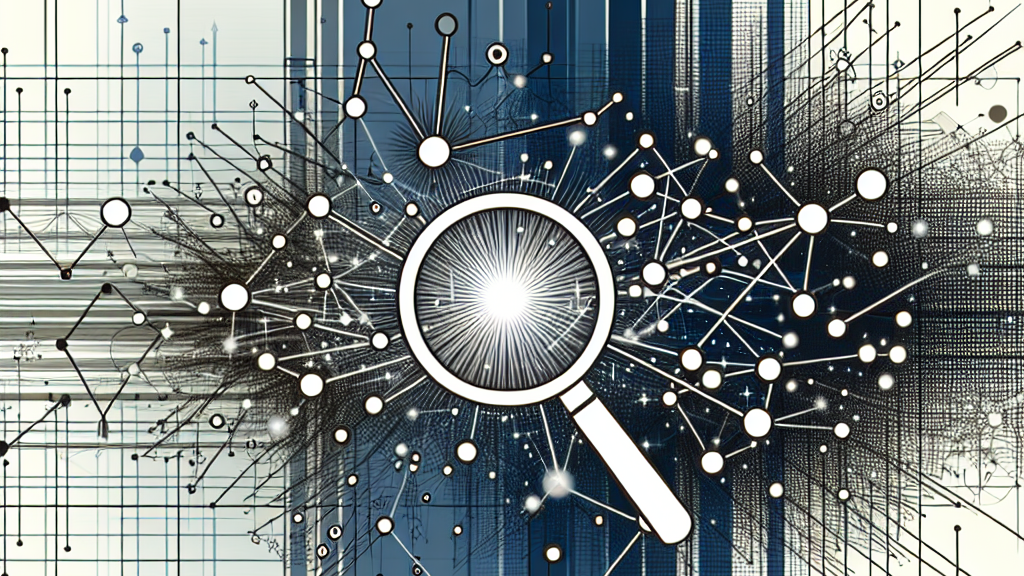Using GenAI – Create Demo Data
Generative AI can do a lot for me. Today I’ll share a common example with you where I use my Microsoft OpenAI chatbot to simplify my life. My common example is, I need demo data and my AI Assistant will help me to setup this data in seconds. Moreover, I will use my own copilot that I deployed some weeks ago as an Azure Web Application (read more: Using Azure OpenAI in Business). In detail, I need an excel file…