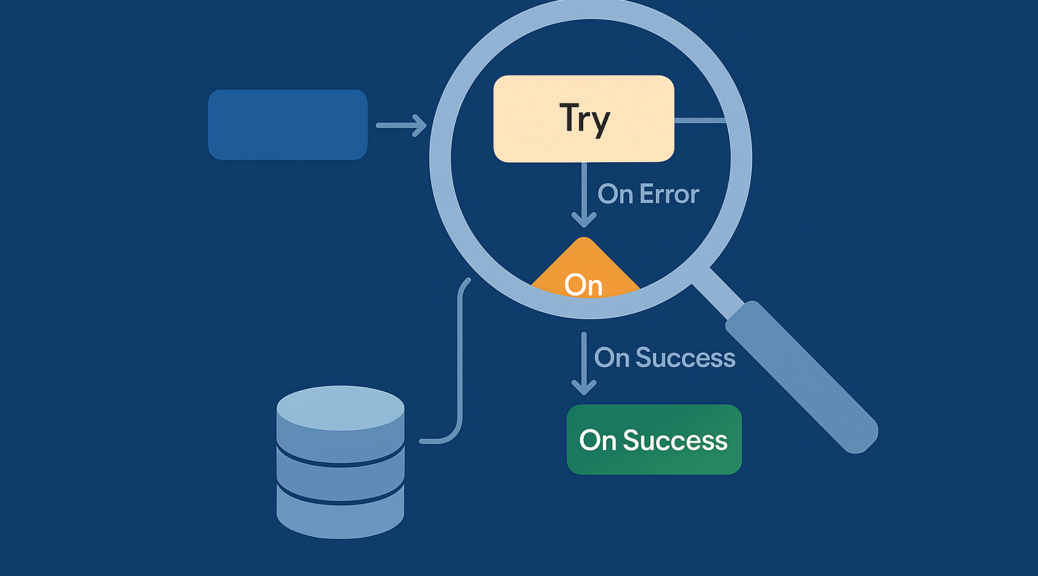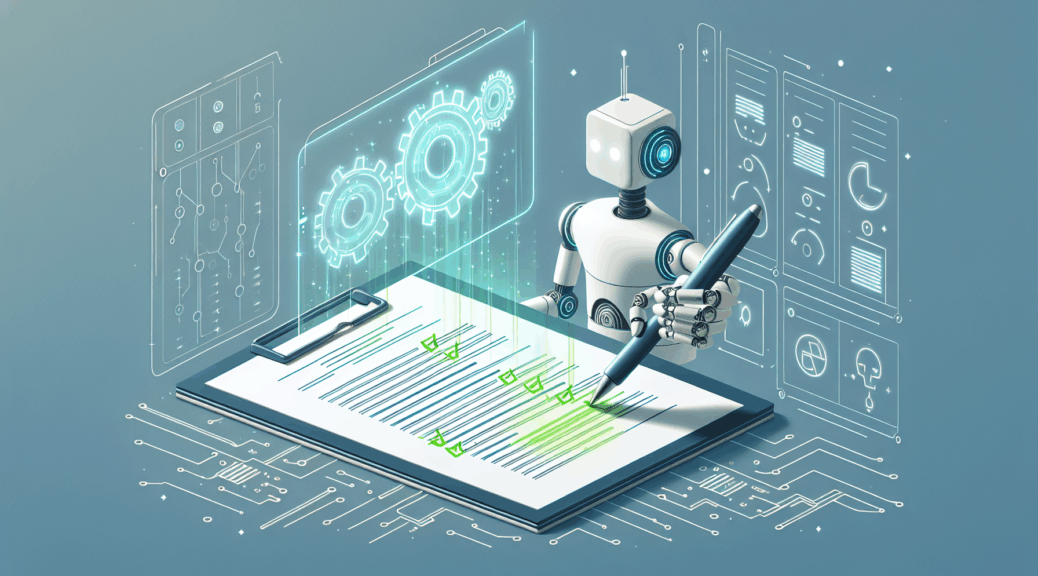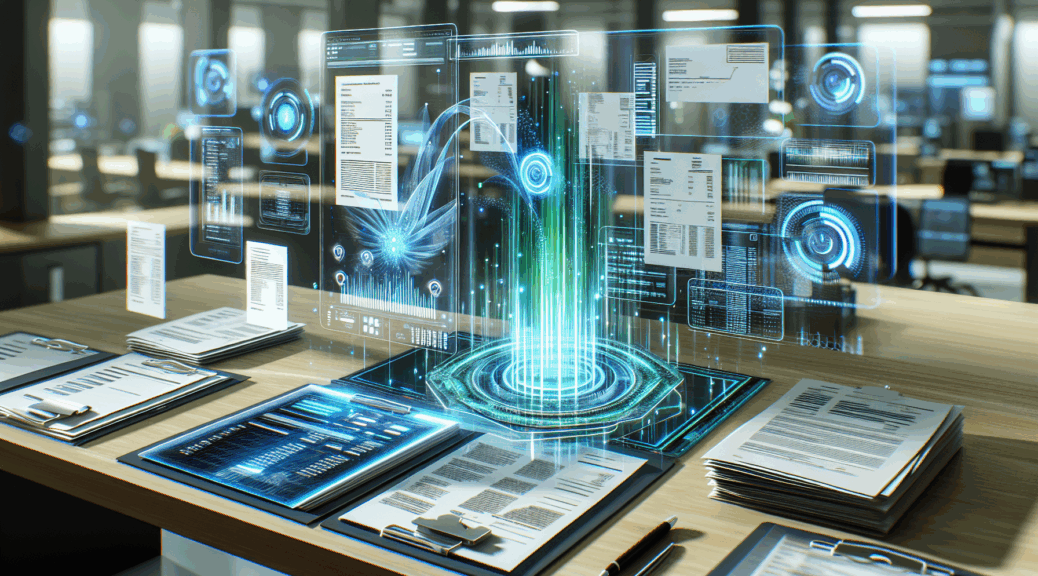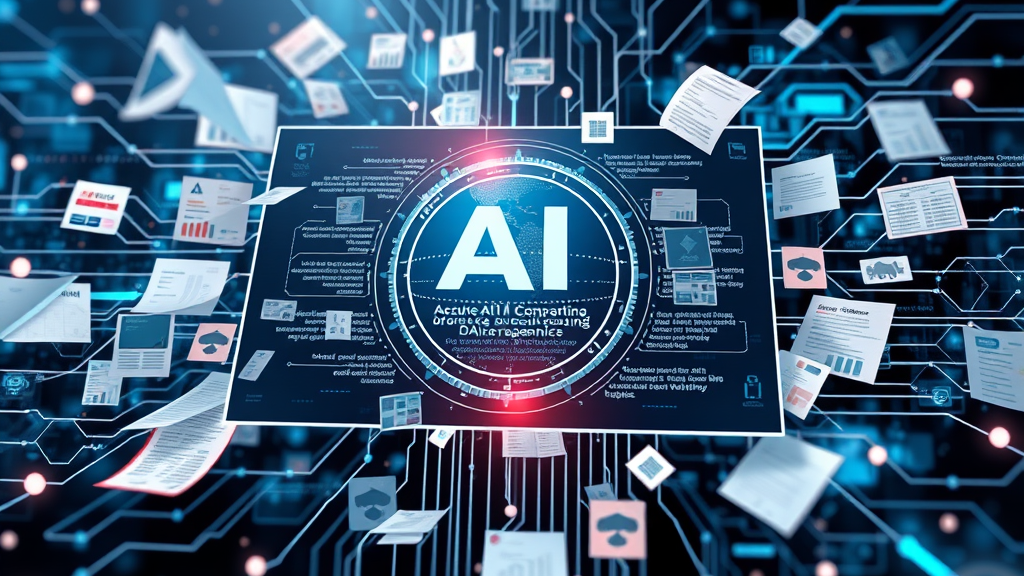Lightweight Monitoring for Critical Workflows
Some time ago, I built a larger Dataverse solution that included a whole bunch of automated workflow tasks. Everything worked fine during development. Then I deployed the solution and quickly realized a painful truth: all these workflows were running completely unobserved. I found myself waiting for a result that simply didn’t appear. I couldn’t see what went wrong in real time. I only got clarity at the end of the day when one of those delayed summary emails showed up….