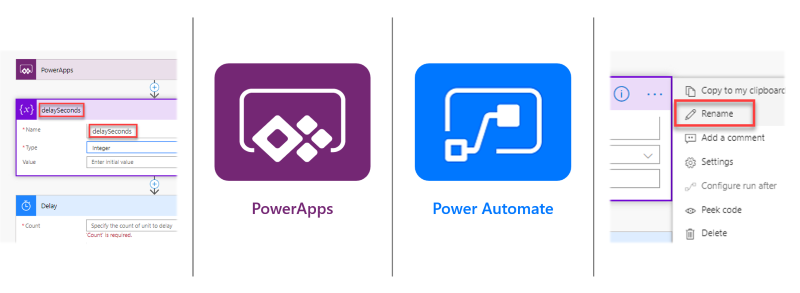Branching Workflow – CI / CD Part 6
“How to start?” … Well, I avoided answering this question a long time, until now. I found an approach which fits perfect into Azure DevOps and satisfy my CI / CD workflow. You know, Real-Life of Microsoft Dynamics 365 Business Central is development, deployment, support, and maintenance together. Therefore all of these processes need access to the right source code. Source Code Management (SCM) Some basics: Most of us know “OMA” (Object Manager Advanced). Microsoft Navision developers uses OMA since…