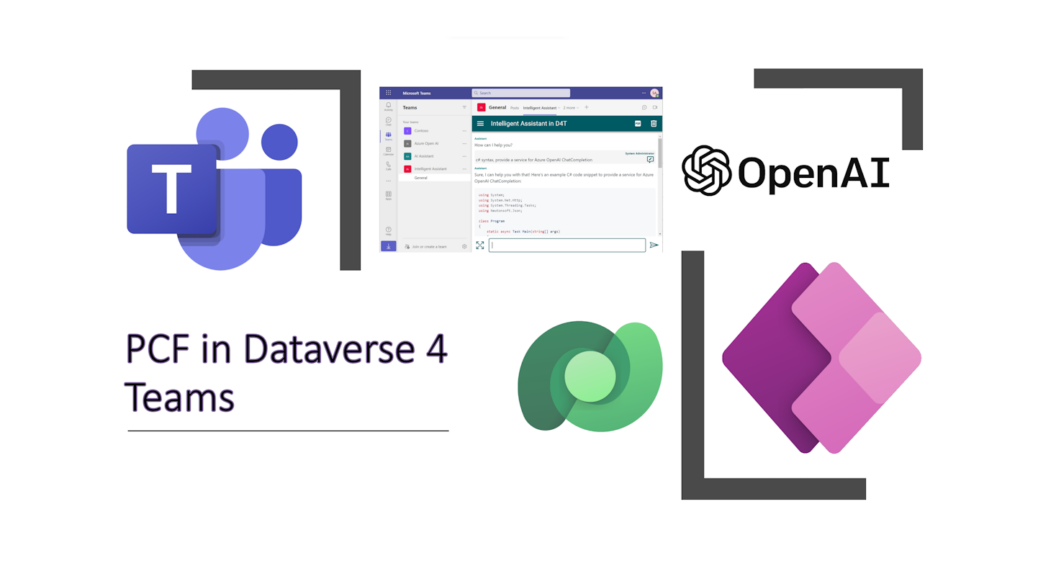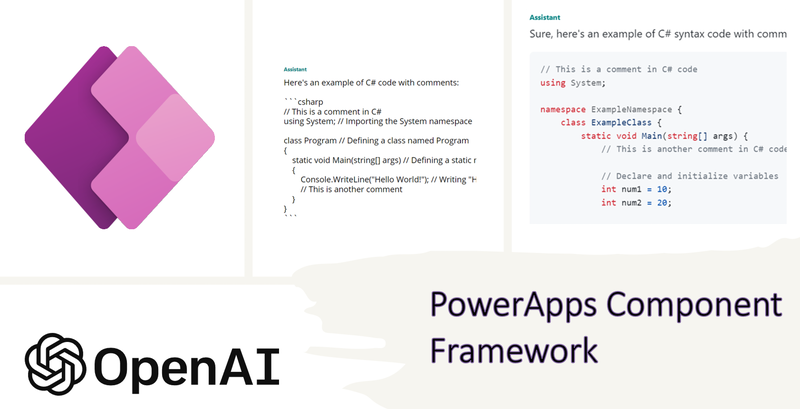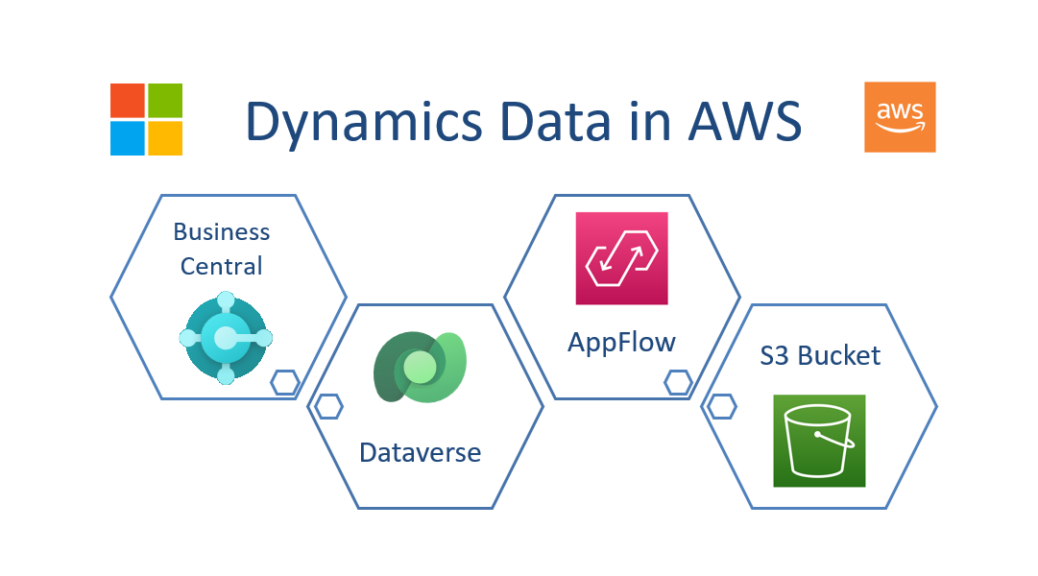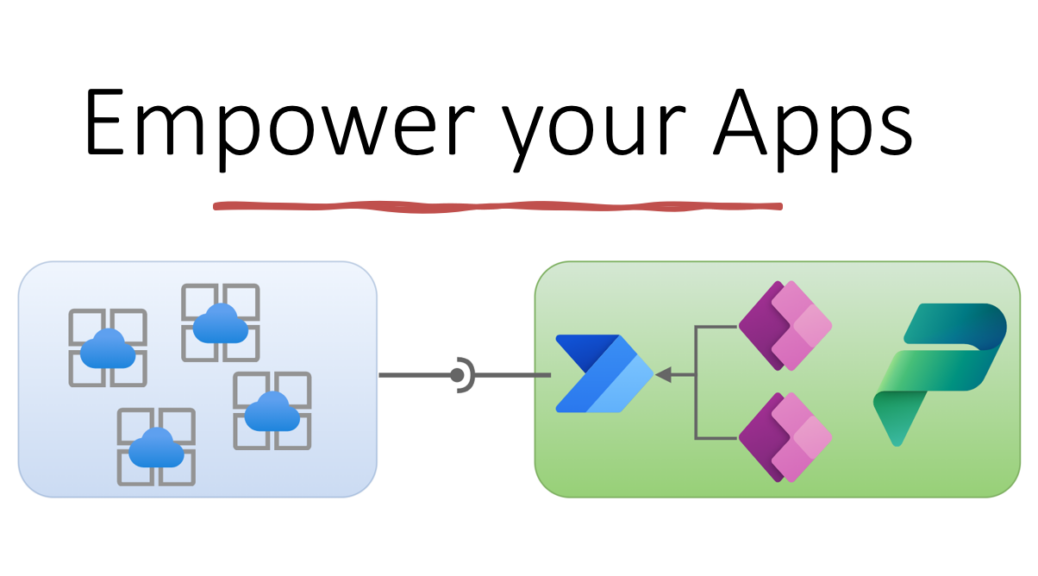Amazon S3 Bucket (Independent Publisher)
Using AWS S3 buckets from Microsoft Power Platform is limited when you use standard connectors. In other words, you can list buckets and read the content of objects. But you can’t move your data to an AWS S3 bucket with the standard connector. So, what can I do? Right, a custom connector for AWS S3 is the solution. But my journey to a working connector was not so easy as expected. In other words, I faced challenges and solved a…