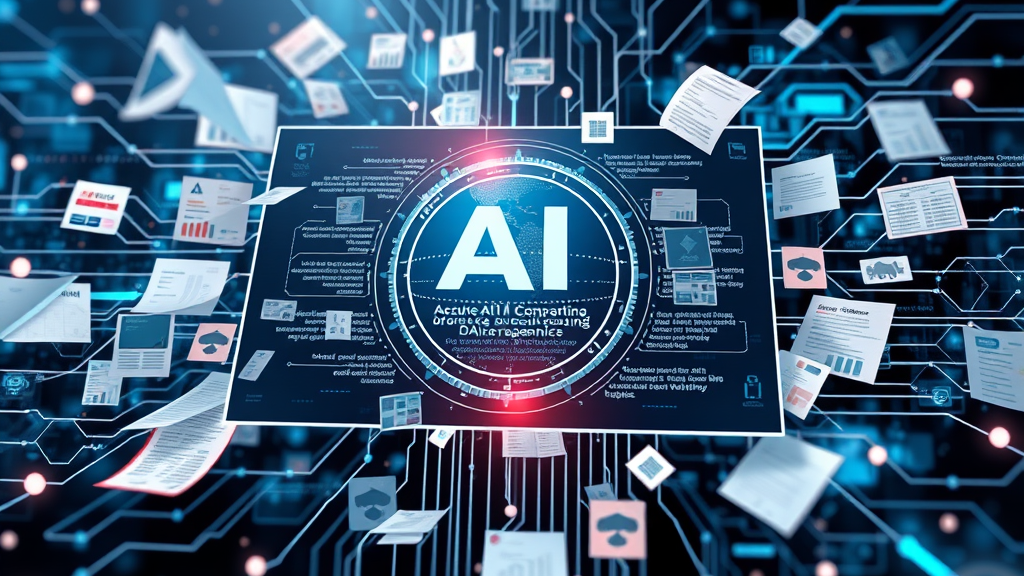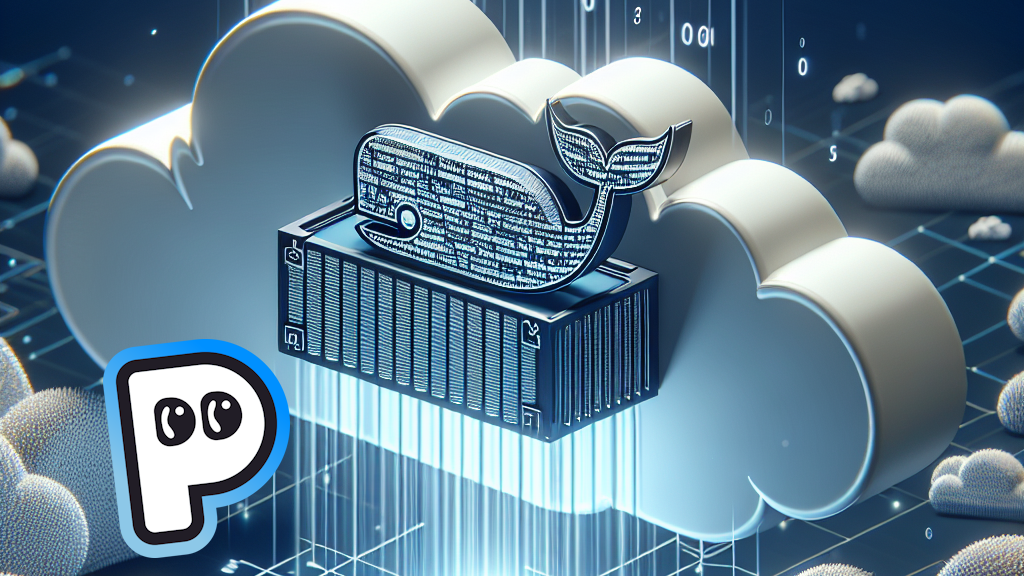AI Foundry – Content Understanding
Wow, what is this? AI Foundry have a new preview offering with the name Azure AI Content Understanding. Microsoft writes; Content Understanding aims to extract structured, meaningful insights from any type of unstructured data. This sounds to me like my well-known friend Azure AI Document Intelligence service. Let me check this out with a real business case that I presented at the ColorCloud conference in Hamburg. In my session “More time thanks to smart automation!” I have shown a Dataverse…