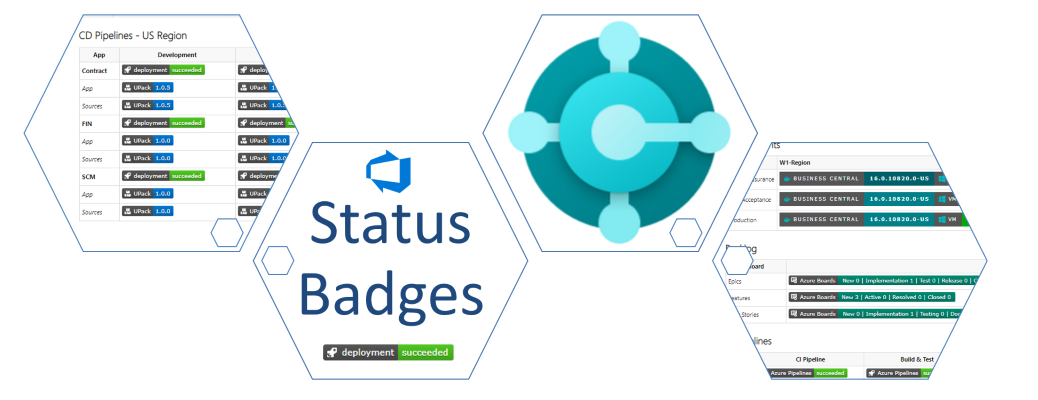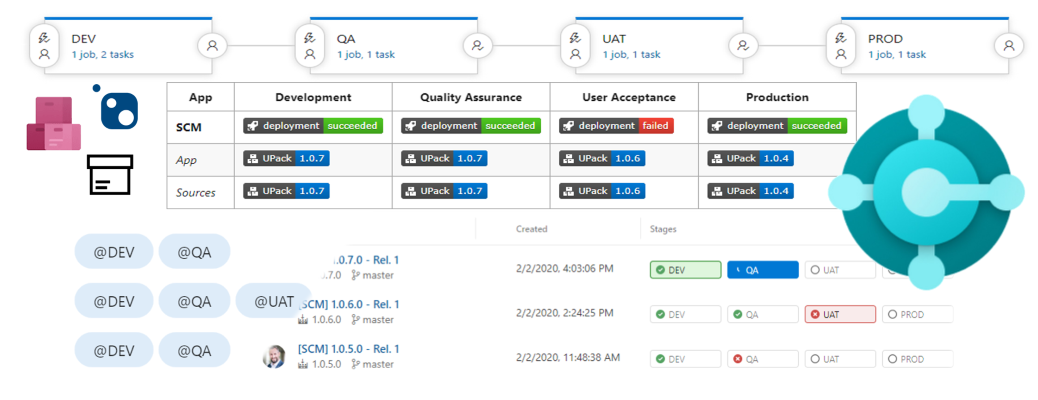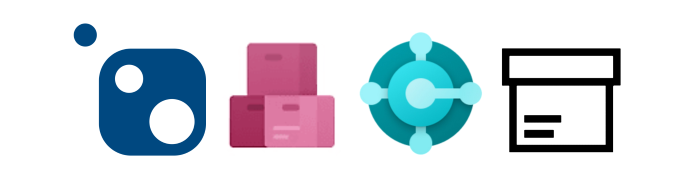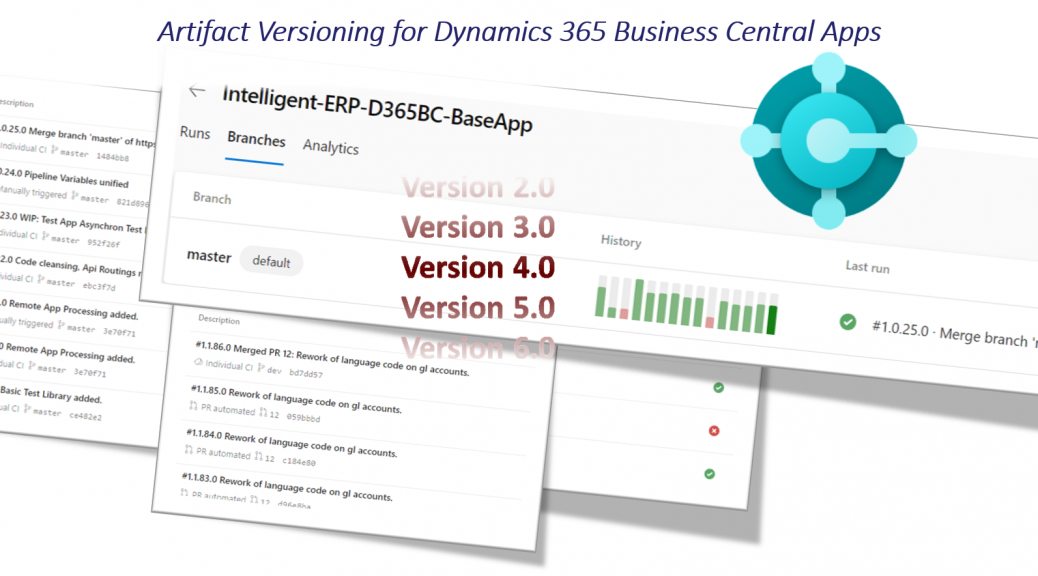More Badges please, I need Project Insights! – CI / CD 9
My main requirements for a modern Microsoft Dynamics 365 Business Central project are automation, transparency and traceability! Therefore I include status badges in my documentation to give all team members an overview of the project status. In detail, you can use status badges in Azure DevOps to visualize all information that is useful for your team. Do you know badges from Azure DevOps and their possibilities? If not, let me explain. 🙂 Badges At the beginning I told you that…