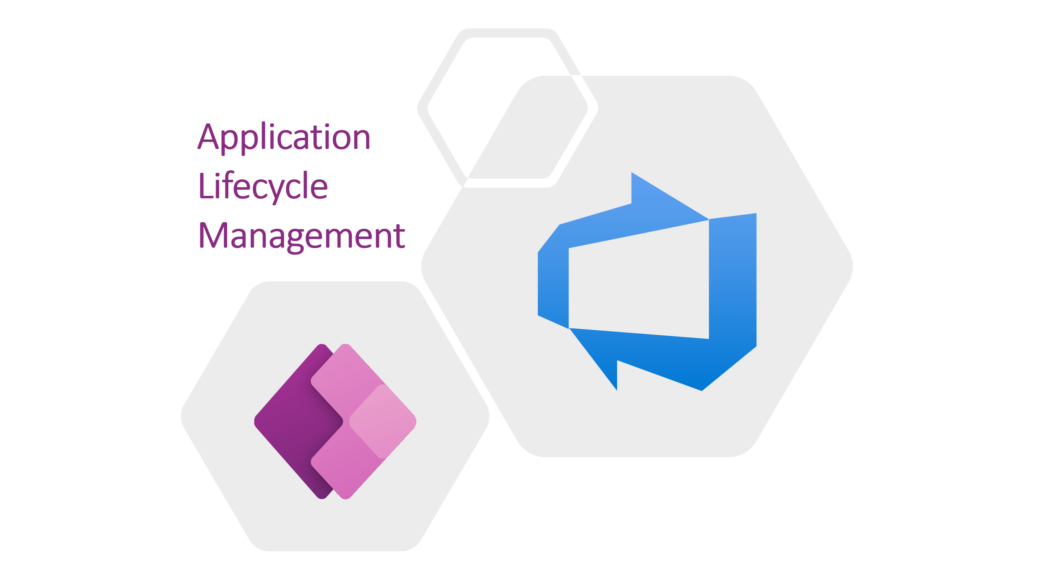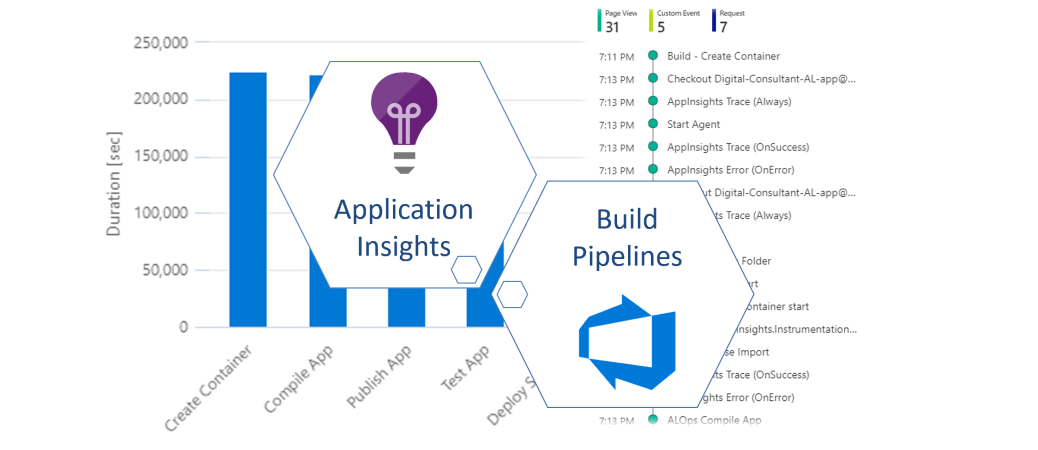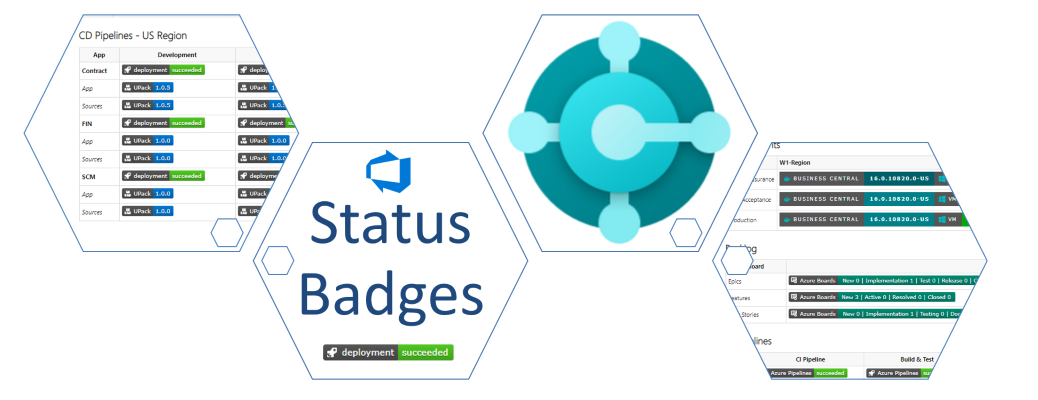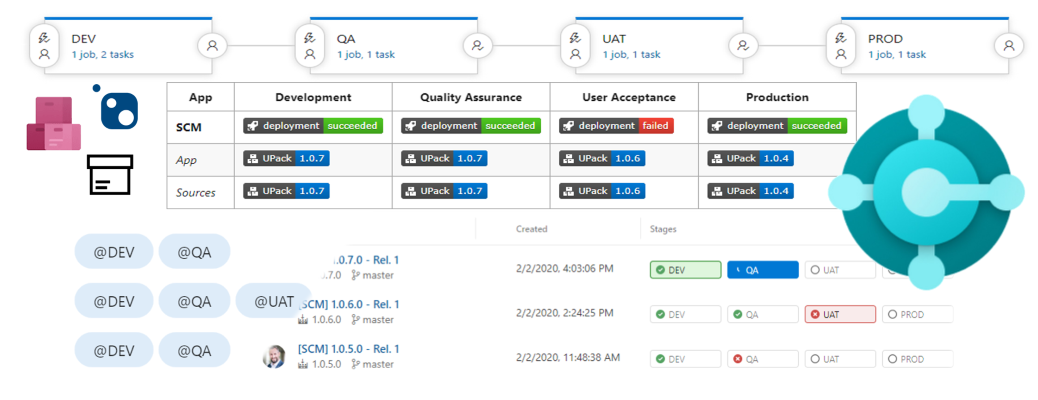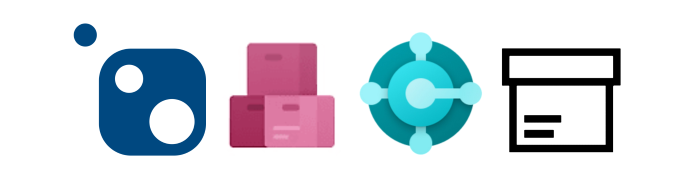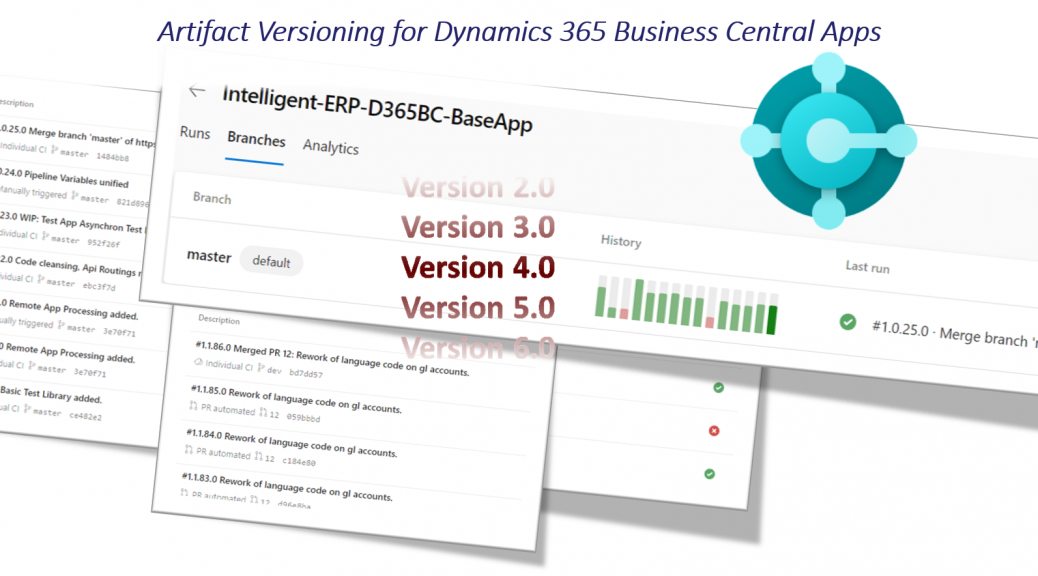Application Lifecycle Management for PowerApps: Environments
My journey with Dataverse started as citizen developer. I discovered this funny new environment and used canvas apps for cool & portable demos. After a while, my demos, prototypes, and tiny apps became a productive status and started to grow. I think each of us knows these problems and the resulting questions. I faced new challenges: How can I maintain my apps and how can I continue adding new features? Furthermore, how can I stop breaking existing features? Well, the…