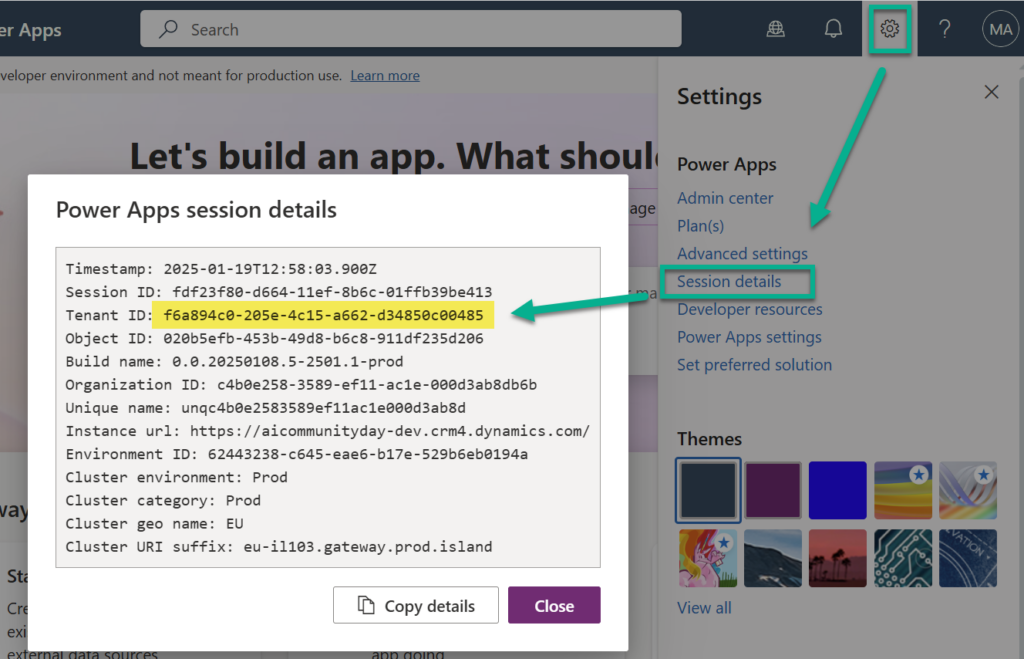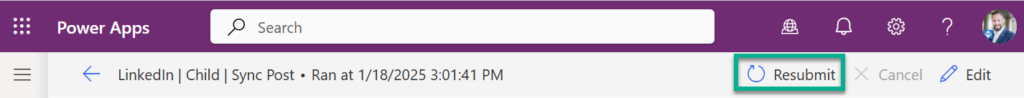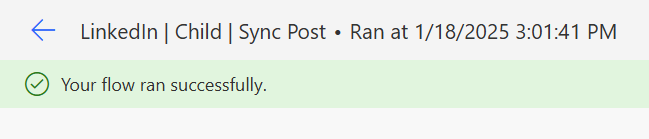Enable Re-submit of Power Automate Flow
Hey community, were you also surprised by the error message “Flow run resubmissions are disabled for instant flows…” this week? Well, I was because suddenly I couldn’t re-submit my Power Automate flow anymore from the designer. I saw just this message:
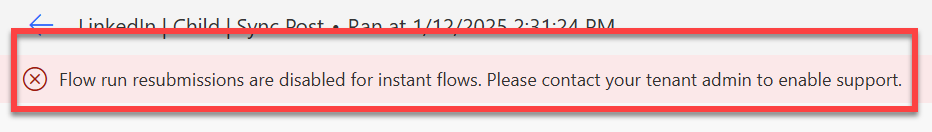
What happened? A colleague pointed me in the right direction. He told me, that Microsoft rolled out a new feature: Resubmit flow runs initiated by instant triggers, that become active.
The new setting for resubmitting flow runs initiated by instant triggers will start rolling out on January 13, 2025, and is expected to be available in all regions by the end of January 2025. Power Platform administrators can follow the instructions in this section to enable all users to resubmit flow runs initiated by instant triggers. Other trigger types are not affected by this change.
OK, this explains why.
Change Tenant Settings with PowerShell
Furthermore, the documentation showed me that I can enable a re-submit of my Power Automate Flow by using the Microsoft.PowerApps.Administration.PowerShell.
I followed firstly the install instructions in Microsoft Docs: Installing PowerShell for Power Platform Administrators and prepared my PowerShell.
Next, I added my PowerApps account by running this as Tenant Administrator:
Add-PowerAppsAccount -Endpoint "prod" -TenantID <Tenant_ID>I got my Tenant ID directly from my PowerApps session details here:
Afterwards, I queried my tenant settings and stored this in a variable:
$tenantSettings = Get-TenantSettingsFurthermore, I double checked the value:
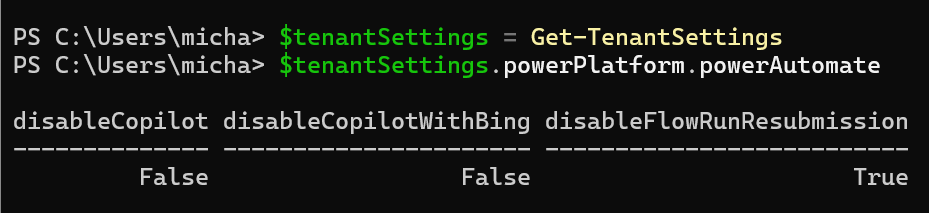
As you see, disableFlowResubmission this was True.
I continued and followed again the documentation and used this code:
$tenantSettings.powerPlatform.powerAutomate.disableFlowRunResubmission= $False
Set-TenantSettings -RequestBody $tenantSettingsHere you see the result of my executed command in my PowerShell:
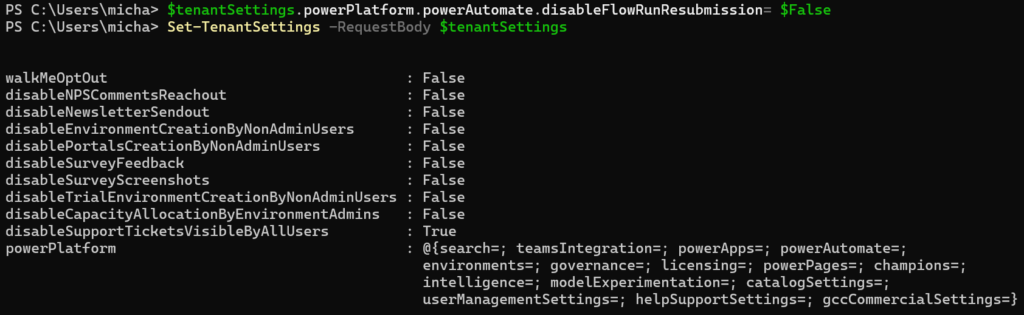
I waited some minutes and reloaded the Power Automate Flow designer. I guess, the changed setting took a while to become active.
However, finally I was able to re-submit my Power Automate Flow:
…and it was executed correctly:
Summary
A new Power Platform setting became active in my tenant and prevented me from re-submitting my Power Automate Flows directly from the designer. This impacted me immediately as a Power Automate Flow developer. Furthermore, I could not find the option anywhere in my Power Platform Admin center.
With some help, I was pointed in the right direction and found a PowerShell command that re-enables the setting so that I can now re-submit my Power Automate Flow directly from the designer with the parameters of the last flow run.
Follow these steps:
1) Replace <Tenant_ID> with your tenant ID and authenticate by using this:
Add-PowerAppsAccount -Endpoint "prod" -TenantID <Tenant_ID>2) Disable the new setting by running this:
$tenantSettings = Get-TenantSettings
$tenantSettings.powerPlatform.powerAutomate.disableFlowRunResubmission= $False
Set-TenantSettings -RequestBody $tenantSettings