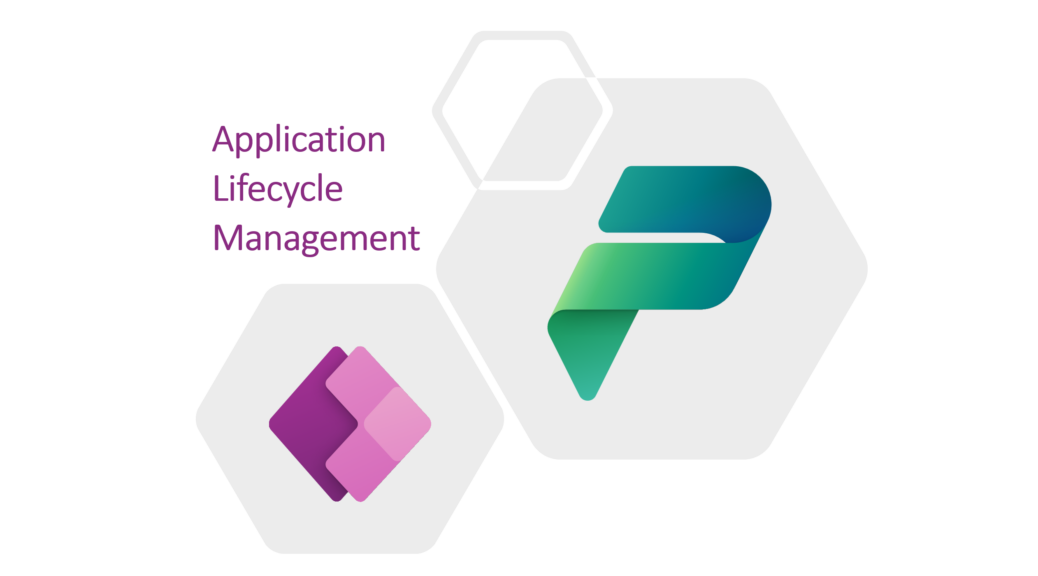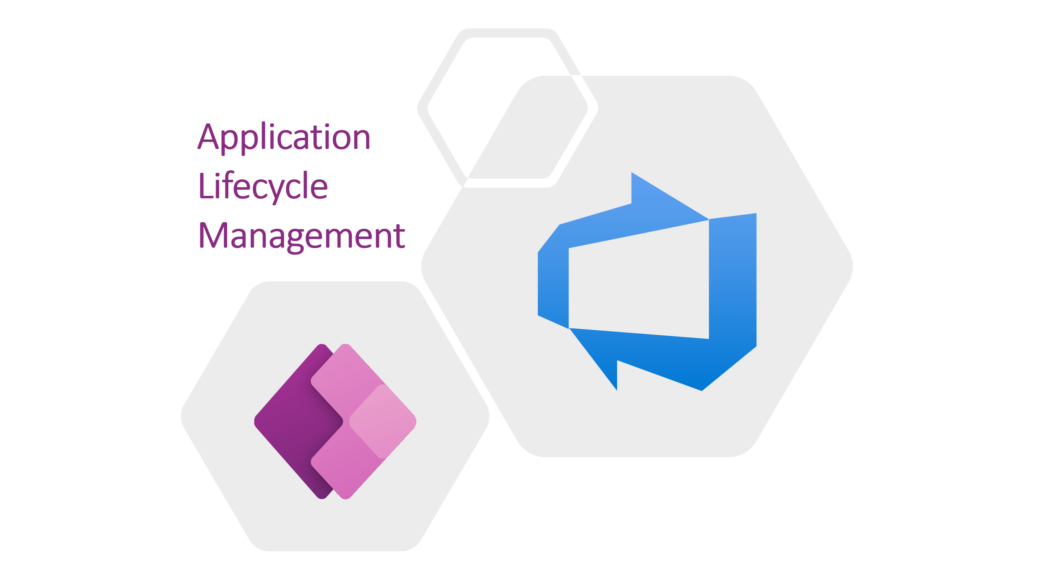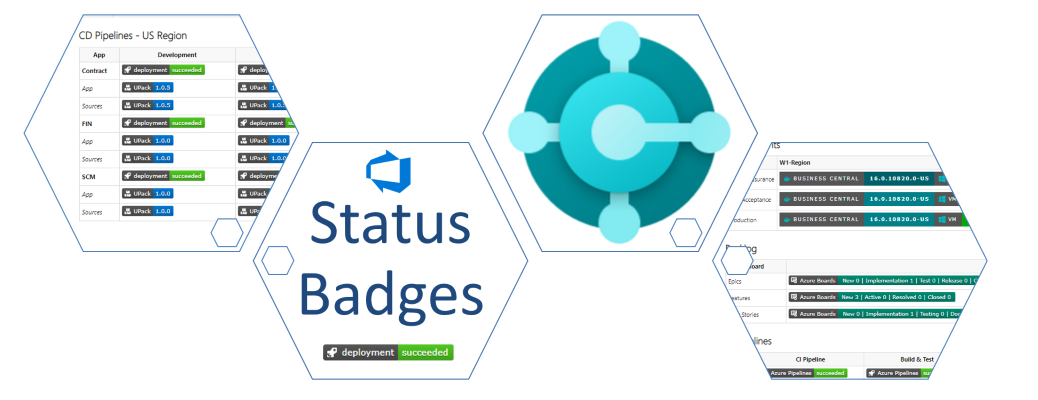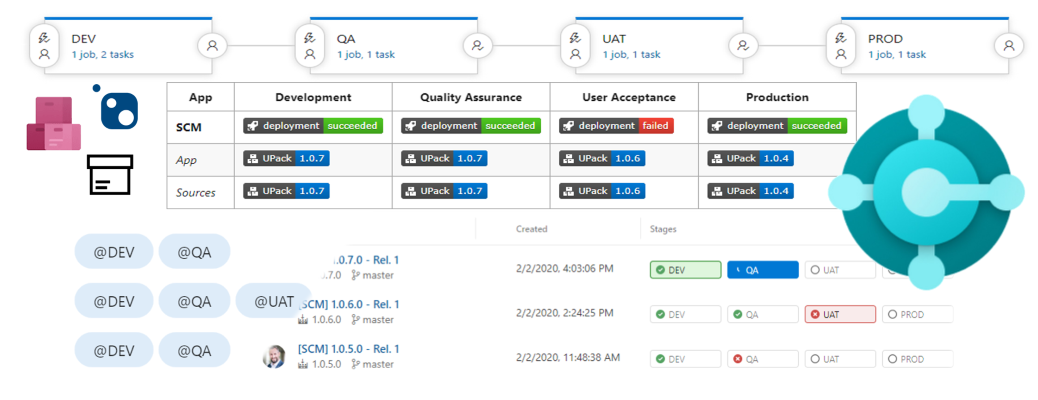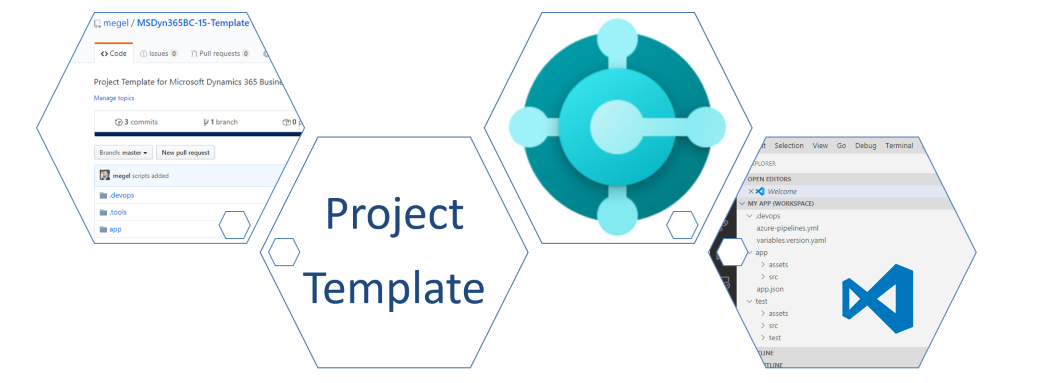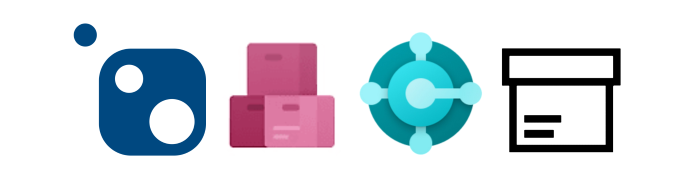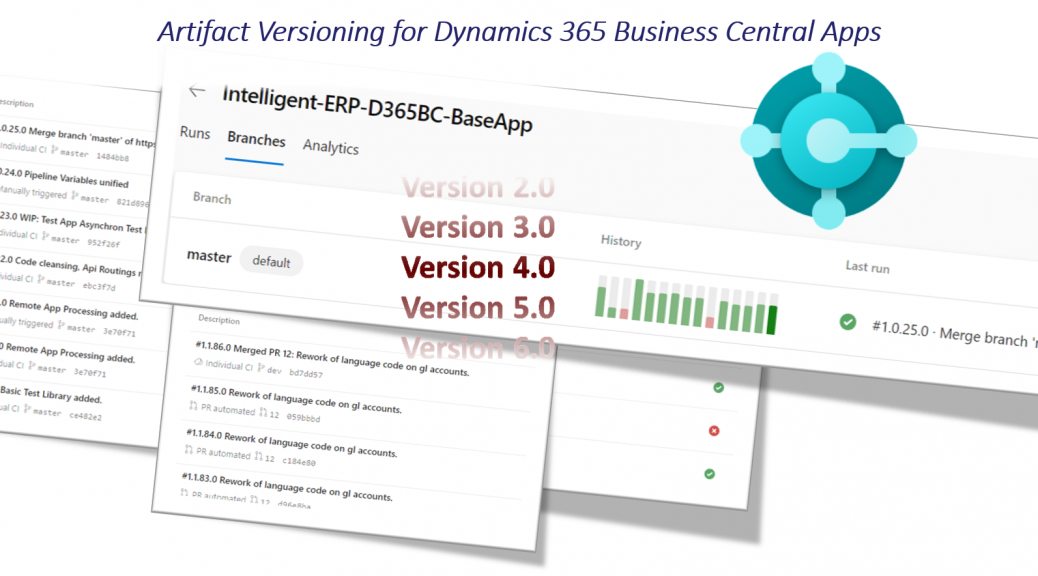Getting started with Azure AI Studio
Will the development of new AI applications within the Microsoft ecosystem become easier in the future? That’s a good question, because Azure AI Studio is currently in preview. The documentation and marketing videos are promising a lot. But what’s behind the scenes? That’s why I’m writing this blog post to share my first impressions with you. Benefits of Azure AI Studio Ok, let me start and answer an important question: Why should I use Azure AI Studio? Microsoft docs says…