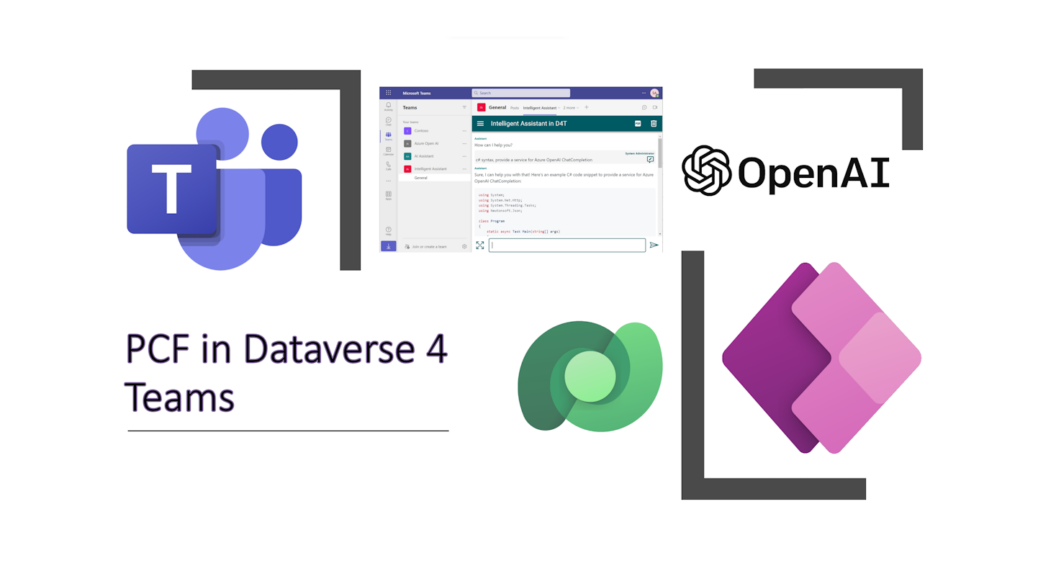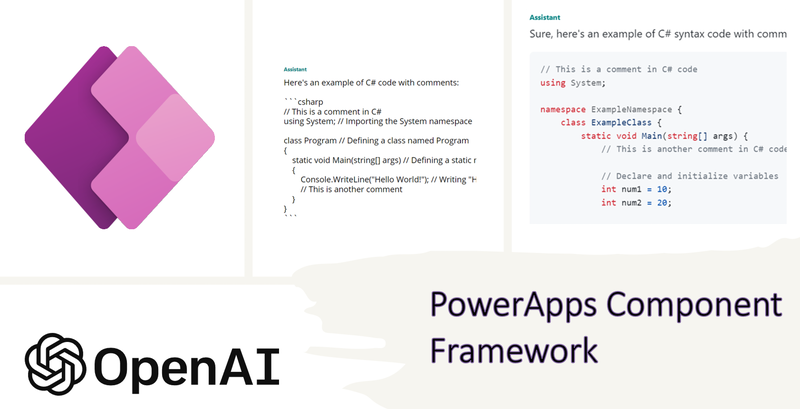Enable Re-submit of Power Automate Flow
Hey community, were you also surprised by the error message “Flow run resubmissions are disabled for instant flows…” this week? Well, I was because suddenly I couldn’t re-submit my Power Automate flow anymore from the designer. I saw just this message: What happened? A colleague pointed me in the right direction. He told me, that Microsoft rolled out a new feature: Resubmit flow runs initiated by instant triggers, that become active. The new setting for resubmitting flow runs initiated by…