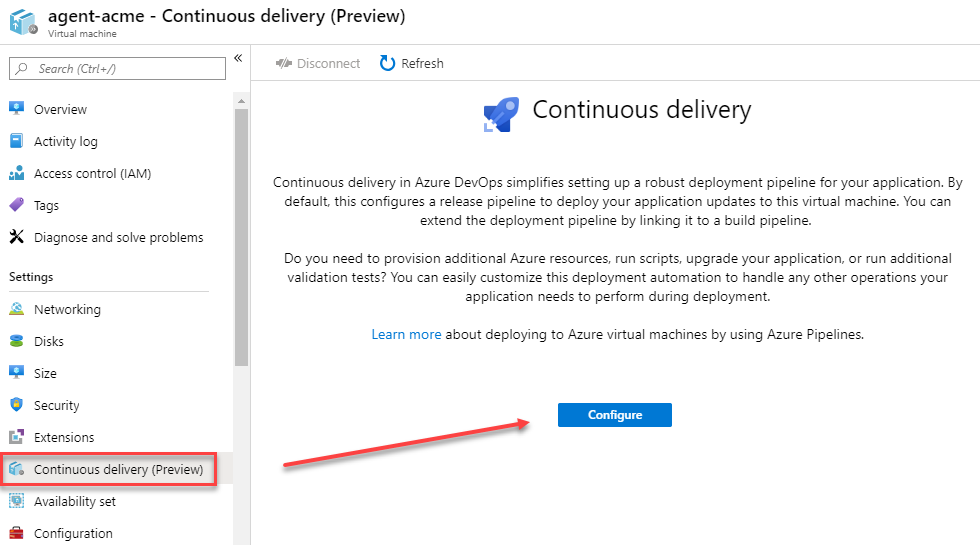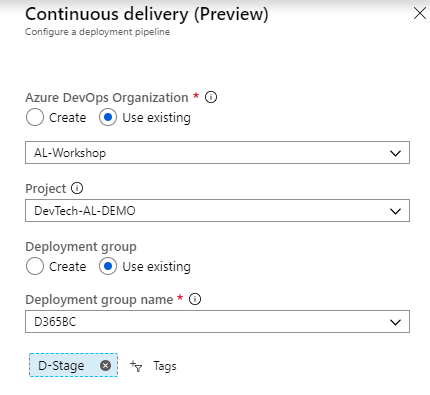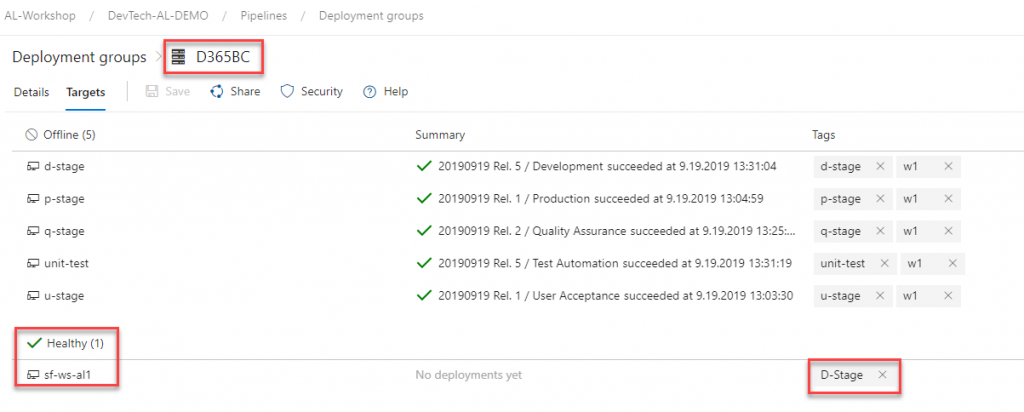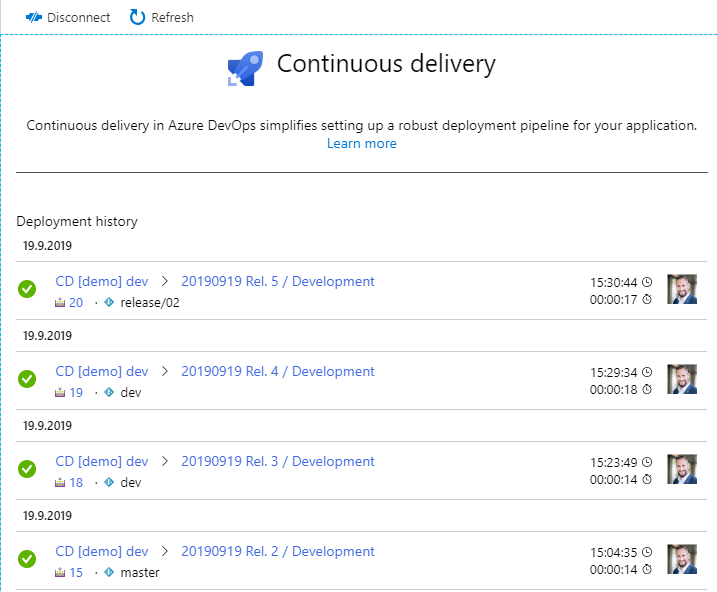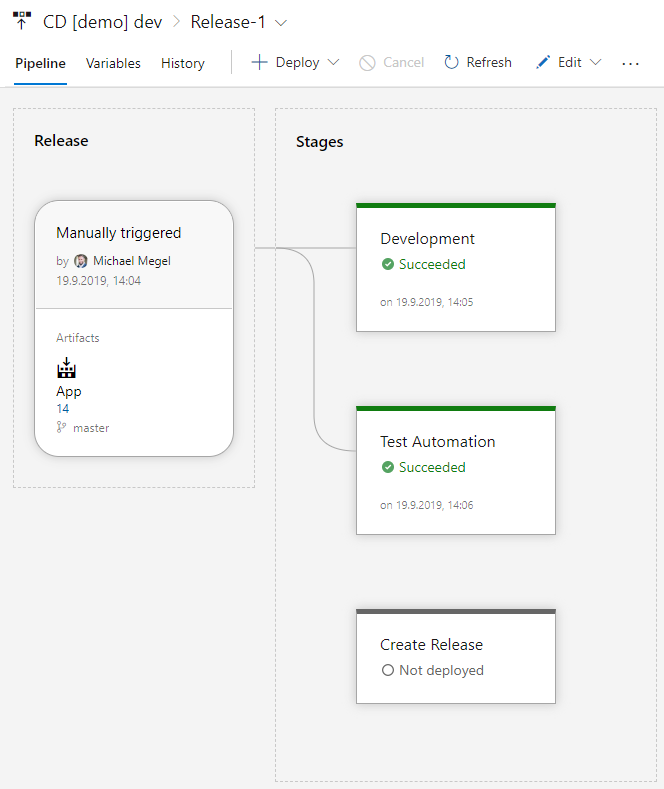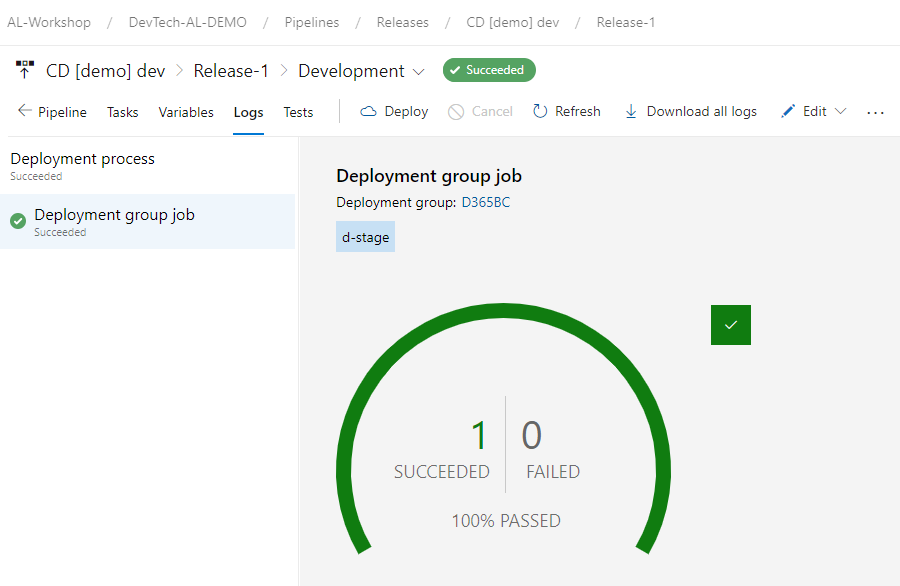Another way to Setup Continuous Delivery
The Azure Portal offers a new option to set up Continuous Delivery for Virtual Machines and it’s currently marked as a preview feature.
The setup wizard allows to select existing Azure DevOps organizations and projects, when the Azure DevOps tenant is connected to your AAD.
Azure starts to configure the continuous delivery for this virtual machine after completing the information and install the deployment agent.
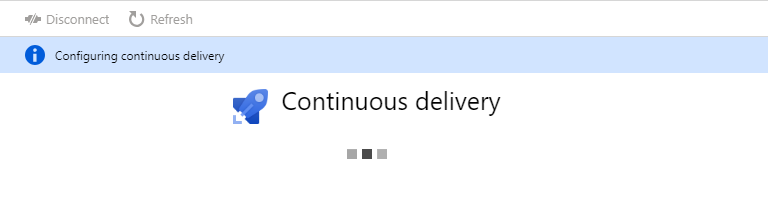
After completion the Virtual Machine is present in the deployment group D365BC in the selected Azure DevOps Project with the given tag D-Stage.
But the Azure portal shows some existing deployments. What happened here?
The Answer is very simple, the virtual machine was added to an existing deployment group. Therefore, all executed deployments for this machine (deployment agent) and the right Tag Combination are visible.
In my case, I have used an existing deployment group D365BC and gave my Virtual Machine the tag D-Stage. Deployment group and tag are used for the Development Stage:
… and this deployment was executed successful a couple of days before.
Finally, the Azure Portal provides now an option enable Continuous Deployment very easy for Virtual Machines and an integration into release flow for an Azure DevOps Project can be achieved by the IT department.