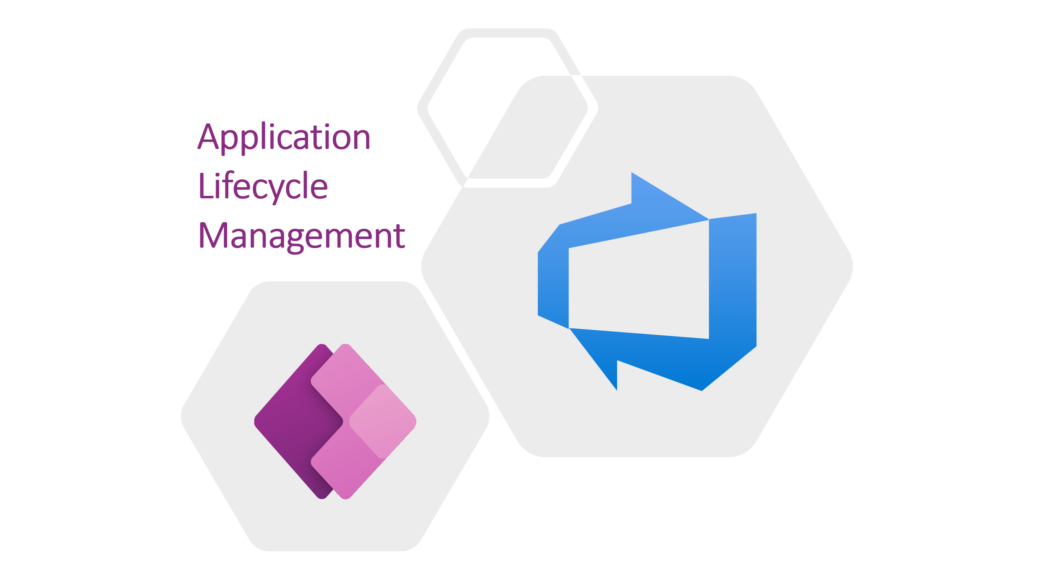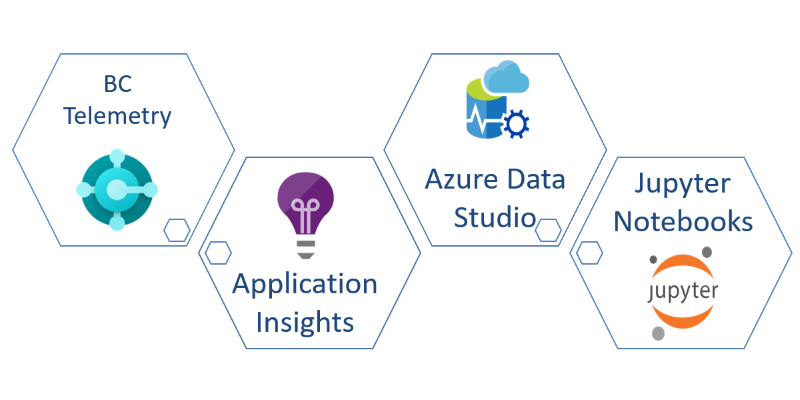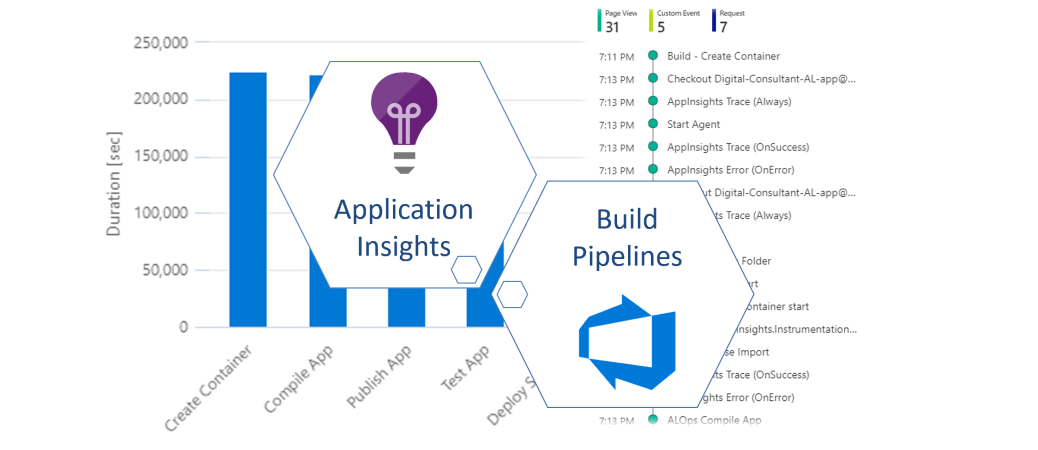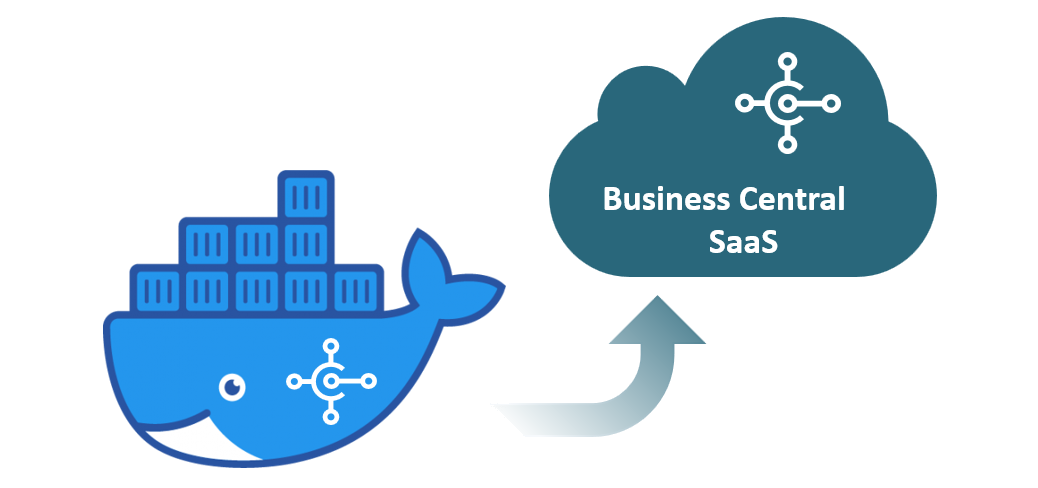Power Apps – Named Record in a Gallery
One of my personal highlights this week and the reason I always say #NeverStopLearning: I discovered how to create a named record for a gallery control in my Canvas App. You might say: why should I need this, you can use the ThisItem operator to access the record. And yes, you are right. This is a common solution for child controls in a gallery. I can set up my child controls and connect them to the data. To do this,…