
Great Demos with Azure, PowerApps, AI, IoT and Dynamics 365 Business Central
How to explain the benefit of AI and IoT? How to perform it in a customer-event in a context of a classic ERP system? Well, this is an excellent question! Prepare some amazing demos with very common use cases – should be the answer!
Everybody likes cookies, especially kids and developers! That’s a good base to start with “Cookie Technology” to explain Artificial Intelligence, Machine Learning, and IoT. The Microsoft Power Platform and Azure empowers the users to create fantastic Low-Code Apps. My demos show some examples, where these technologies are used in the context of “Cookies”.
Cookie Technology I – “Cookie Scout”
Are you hungry? Are you looking for some sweets? Then, you need a “Cookie Detector”. AI is great to support searching for sweets. Azure Custom Vision Object Detection is a service in Azure that helps to detect objects in images. Much better, this service can be connected to PowerApps – a Low-Code development platform in Office 365 to create Apps.
In conclusion, I can run such an App on my smartphone, take a picture of my demo-desk, and use AI to detect the cookies.

With some magic of Azure and PowerApps – my App was created in a few minutes. OK, improved in some hours. Now, the demo can take pictures and after sending the image to Custom Vision it shows as result – the detected objects.
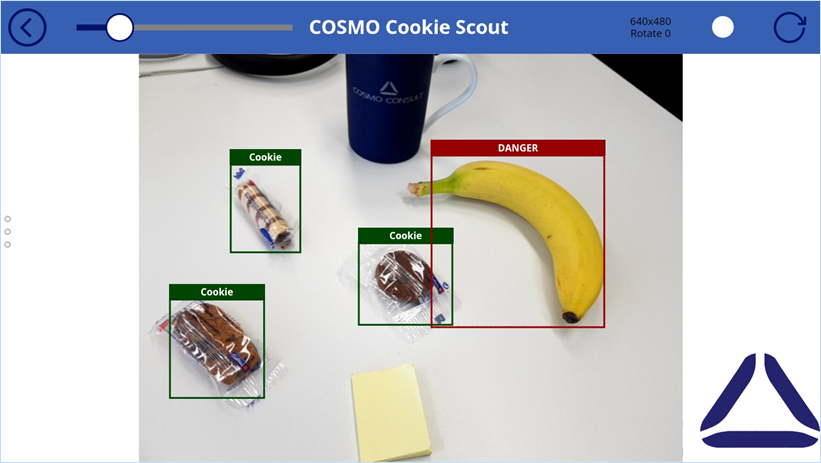
… and surprise cookies are found and a “dangerous” good was detected too. My AI was trained to find the objects and has learned to classify the image content. Where is the object and what kind of object do I have?
A very good starting point, to talk about real-life customers use cases.
Cookie Technology II – “Cookie Quality”
Image Classification of Azure Custom Vision is amazing. In case of cookies, yes – you can classify the kind of a cookie. But, you can also check the quality of the cookie. Another use case – another App!
Cookie-Quality: OK

Cookie-Quality: BROKEN

The created demo uses the device cam to take a picture and upload the image into an Azure Blob Storage. Now, it’s easy to send the URL of the stored file to Custom Vision and if you have a well-trained AI, then it will classify the cookie quality (OK / BROKEN).
There might come up a problem that the difference between OK-cookies and BROKEN-cookies is in some cases extremely small. Yes, it’s possible to train the Custom Vision to classify different kinds of cookies with some few images. The result of the AI itself depends on training and can be increased by using lots of sample images.
In consequence – lots of cookies and fun for my colleagues to take the pictures (and they eat all cookies). Well, finally the AI learned from humans!

At this stage, it was only a PowerApp with AI. An improvement of this demo and the use case was to include Dynamics 365 Business Central. An Embedded App with a the introduced modern API provided the needed endpoint to connect the demo. A new use case was shown – documentation of Quality Control with the ERP system.
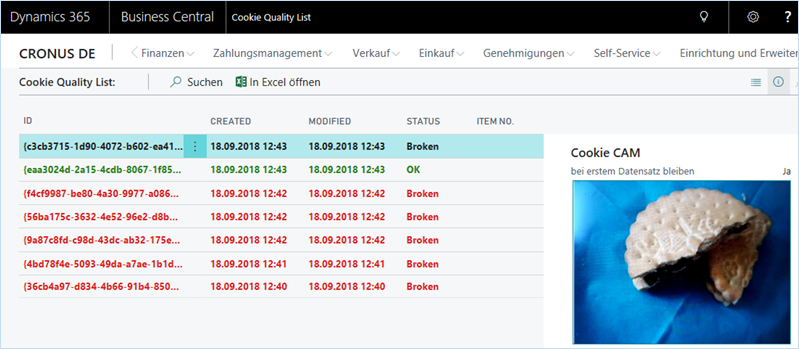
…automatic tracking of Quality Information inside of Dynamics 365 Business Central. From here it’s simple to include this information to existing business processes within the ERP system.
Think about this – Now there are only cookies in this use case. What, if you have valuable goods for quality documentation? Now it’s only a couple of cookies. What, if there are millions of goods you need to check?
Cookie Technology III – “Cookie IoT”
Preparation and training of AI required lots of cookies for my colleagues and the replenishment was important! I had 3 options:
- I can check the remaining quantity of cookies
- my colleagues can tell me, when they are short on cookies
- or I use IoT to get live data from the “Cookie Bin”
… and this was the next amazing part of my demos – including IoT.

My IoT device measure the distance between its position and the first cookie. Simple mathematics (minimum and maximum distance from ultrasonic sensor to the first object) allow to calculate the percentage between full and empty bin. All measured data are send to the Azure IoT Hub, processed by Azure Stream Analytics and transferred to Dynamics 365 Business Central by using the modern API.
Finally, I like to visualize the “Cookie Bin” and it’s continues measured inventory. With some magic of JavaScript, CSS and Azure SignalR. The control shows in real time the number of remaining cookies. And remember: no refresh – no “F5” – no polling with a timer!

… oh, I see I need to deliver new cookies…
Summary
3 ways to show and to explain great technology with cookies. Several similar use cases can be found in real live: detection of dangerous objects, quality control and documentation to real time information about the inventory of a bin.
3 demos created in a very short time by using the Low-Code platform PowerApps, Azure, IoT, AI and Dynamics 365 Business Central. Connecting the best of these technologies is like playing with Lego blocks.
3 great possibilities to empower employees with intelligent technologies to achieve more in their daily business.