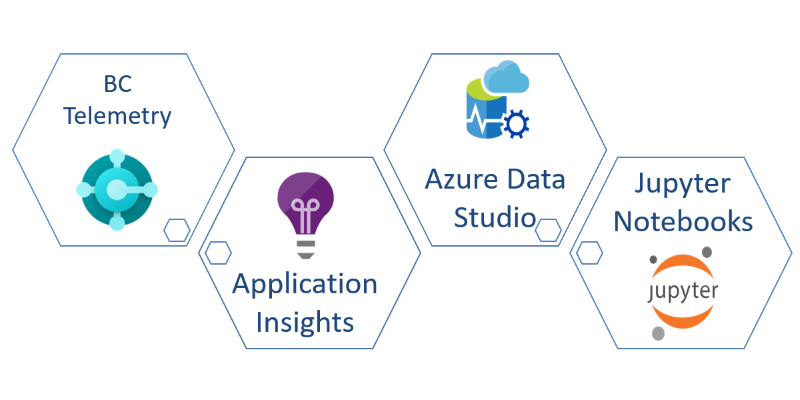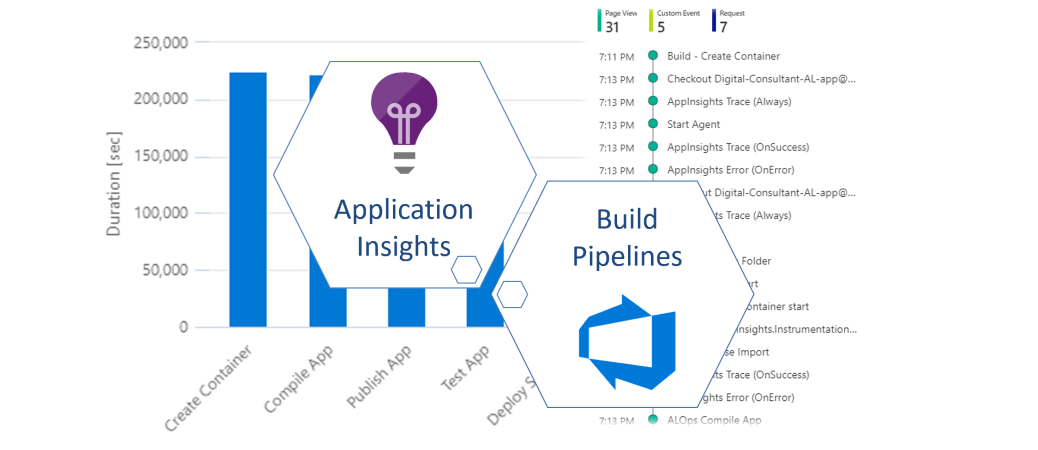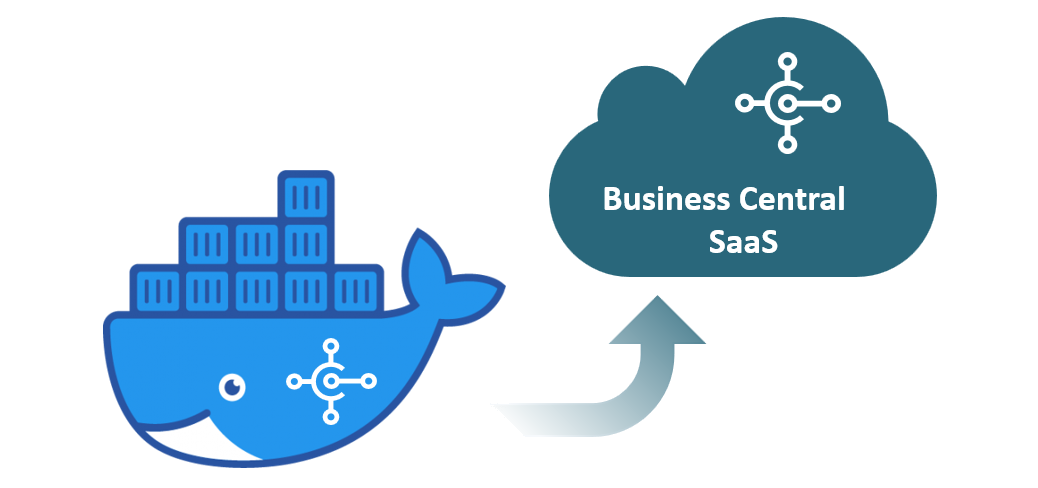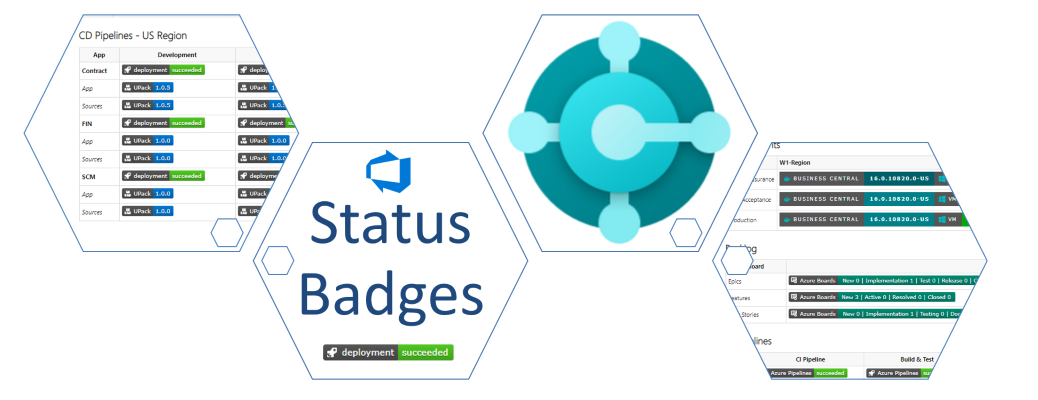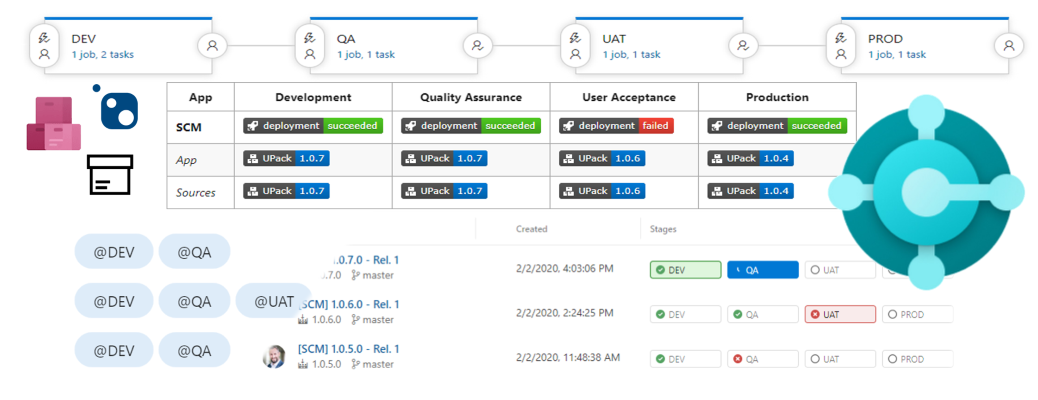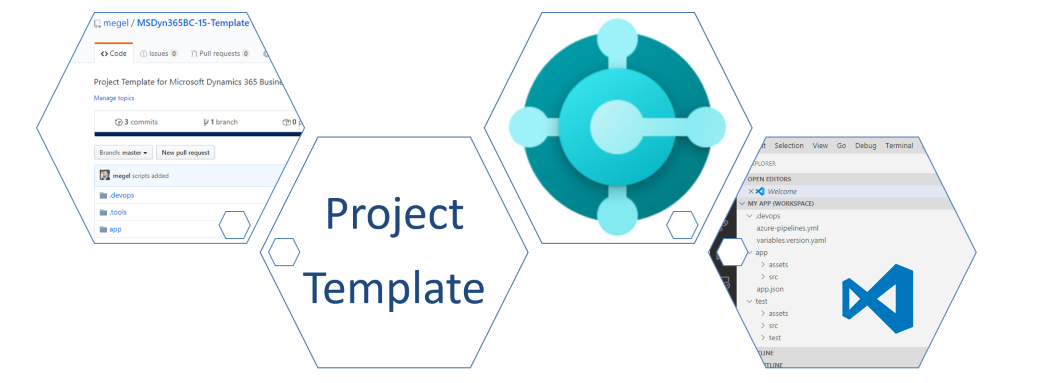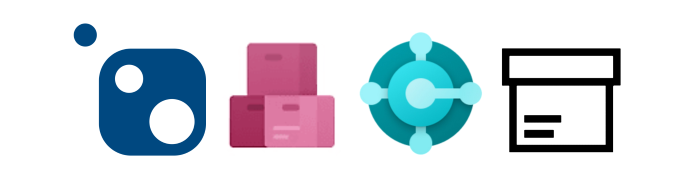PowerApps – Order by Version Number
You know those days when you get stuck on a simple problem? When I recently extended one of our COSMO CONSULT Canvas Apps for our Self Service Management, I had such a day – such a problem: My custom connector to my API provided a list of Azure DevOps Artifacts. Nothing very special, just a list of records. Each record had the app name, version and its URL. You can see an example collection in the following snippet, assigned to…