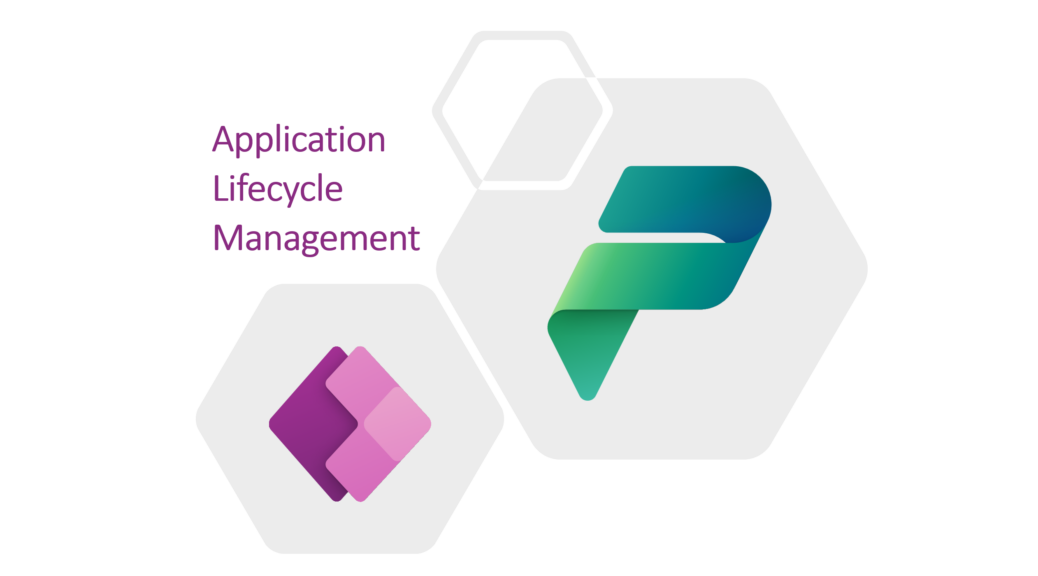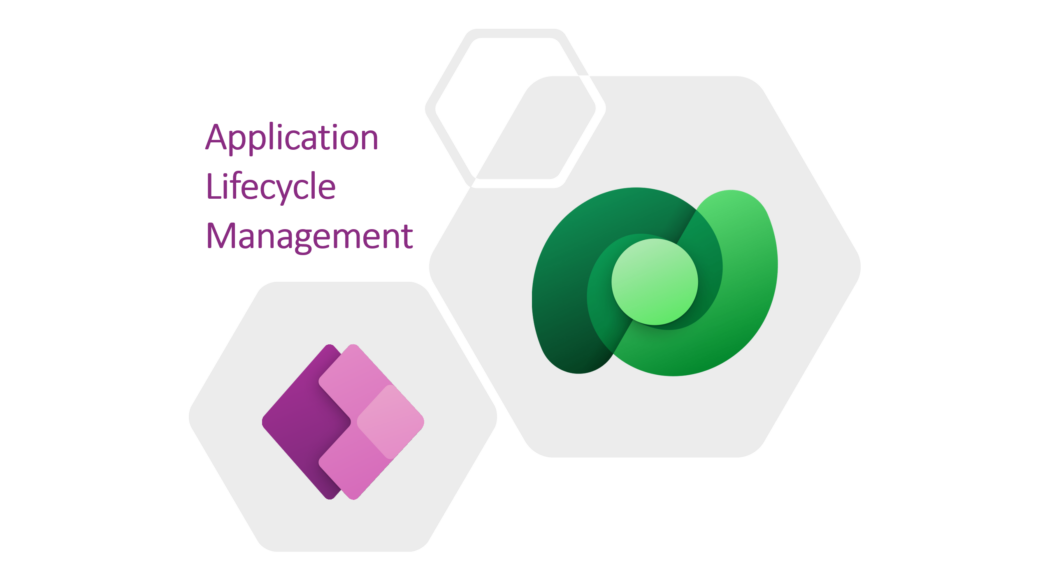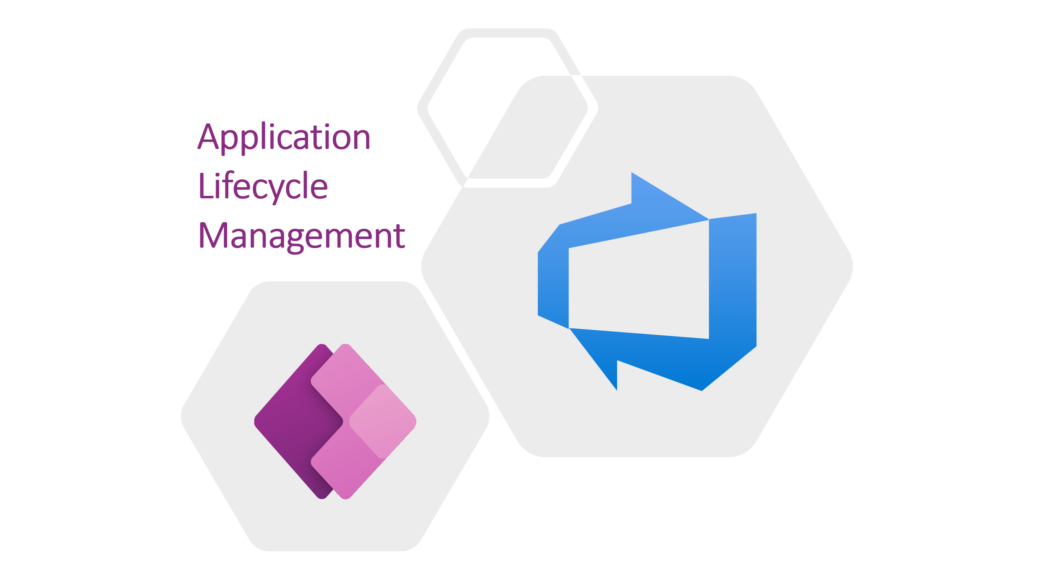Power Automate Flows as API
Did you ever create an API based on Power Automated Flows as endpoints? You might be wondering, why would you do that? Trust me sometimes there is a reason. Furthermore, with the growing Citizen Developer Community and the amount of Power Platform solutions being created, this will become increasingly important in the future. If you have joined my session Power Automate Flows as API at the Azure Developer Community Day 2022 at Microsoft in Munich, you already know the story….