
Business Central – Custom Filter Tokens – in a Helloween Special for Directions EMEA
Why not! It’s Halloween and it’s time to have fun! I created a little PowerApp which capture your hidden mystic Halloween personalities. Dependent on #AI Face Recognition, your “Special Halloween Profession” is Wizard, Zombie or …
BTW – Meet us at Directions EMEA to find your “Special Halloween Profession”!
But, let’s bring it back to a serious context and see how Custom Filter Tokens are used. My Halloween characters can be Wizards, Undead or Others. The real filters are complex. But I can improve the usability by using Filter Tokens.
How to do this? Create an own CodeUnit and subscribe one of the events of CodeUnit “TextManagement”. In my example, I replace my custom filter token “%undead” with filter text “@*zombie*|@*vampier*|@*werewolf*”.
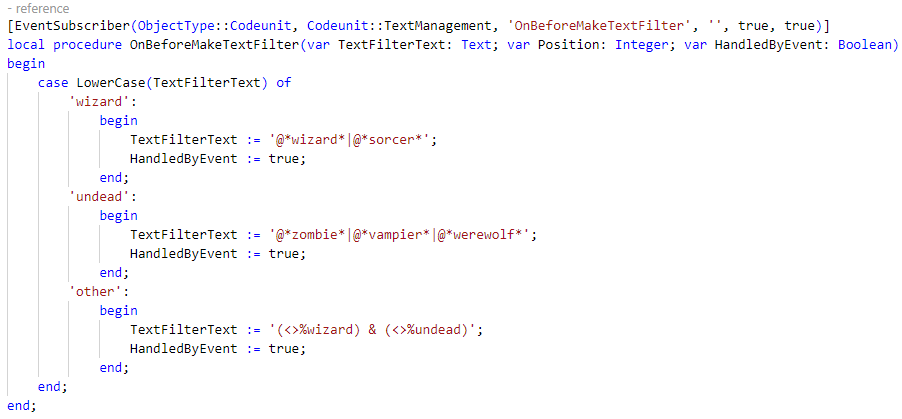
Now, customers can use these tokens for page filtering. Or I use it too in some code snippets to keep the code simple.
Finally, I improved my Halloween Special. I used these Custom Filter Tokens too for my Cue Groups in a Business Central Role Center.
Hey – my #Halloween App for Business Central works also on my smartphone!

#DirectionsEMEA #MSDyn365BC #MsDynNAV #CosmoConsult
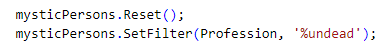
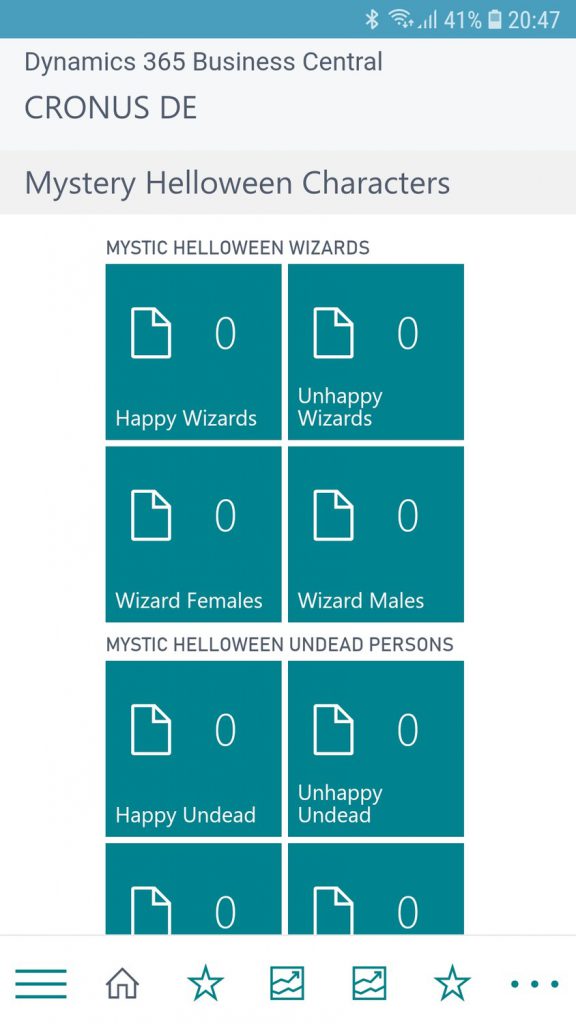
One thought on “Business Central – Custom Filter Tokens – in a Helloween Special for Directions EMEA”
Hallo ,who knows What is modular programming? many thanks
Comments are closed.