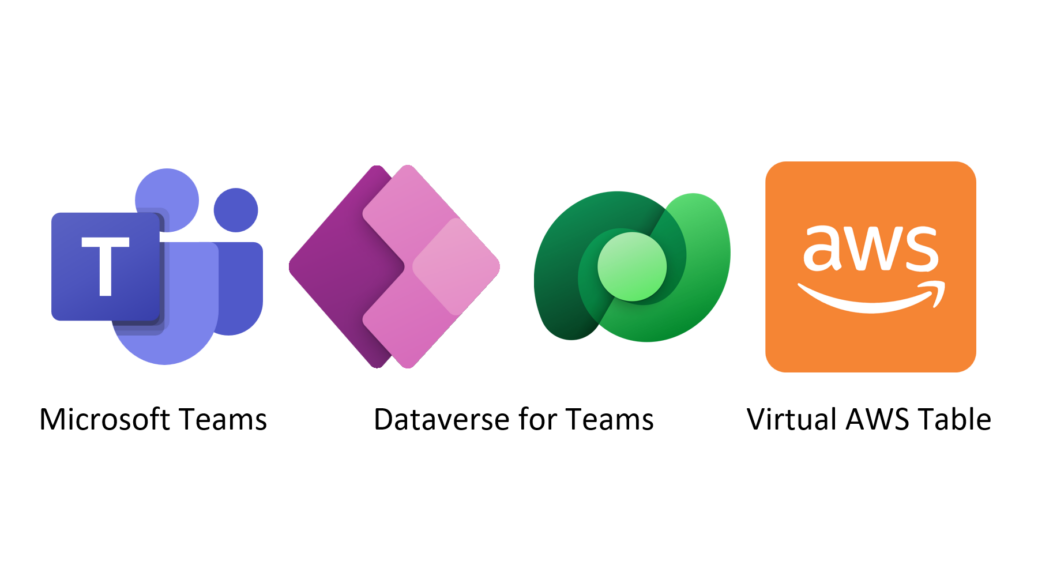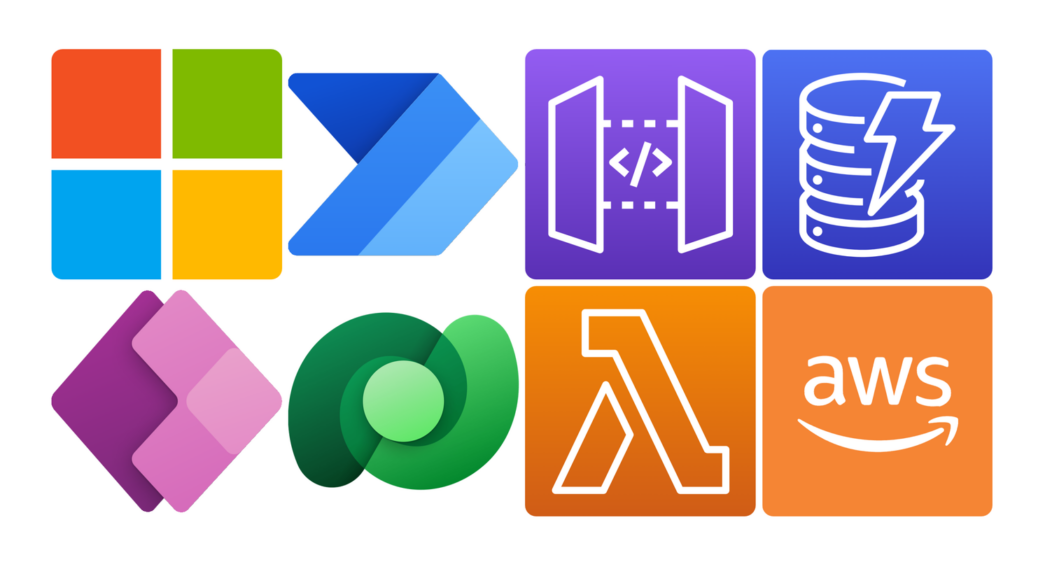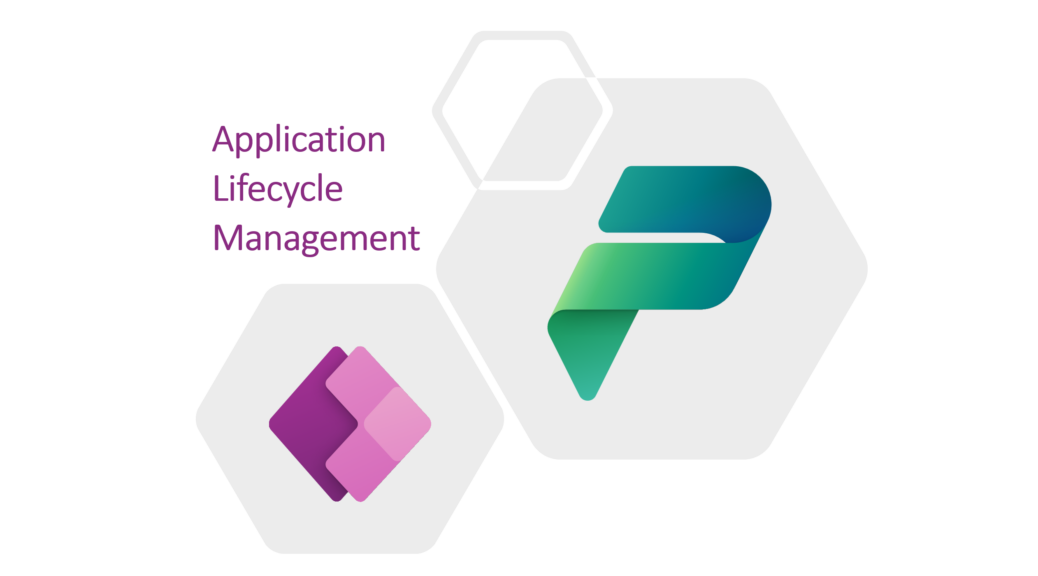Environment Variable Values in Dataverse for Teams
Where do I change my environment variable values in Dataverse for Teams? Yes, I stumbled upon this simple question last night. I tried to change the values of my environment variables in the usual way. But, I learned again Dateverse for Teams is a little bit different. Long story short: I prepared my session “ALM for Citizen Developers & Admins” for the Global Power Platform Bootcamp 2023. I was importing my solution in Dataverse for Teams within my prepared Power…