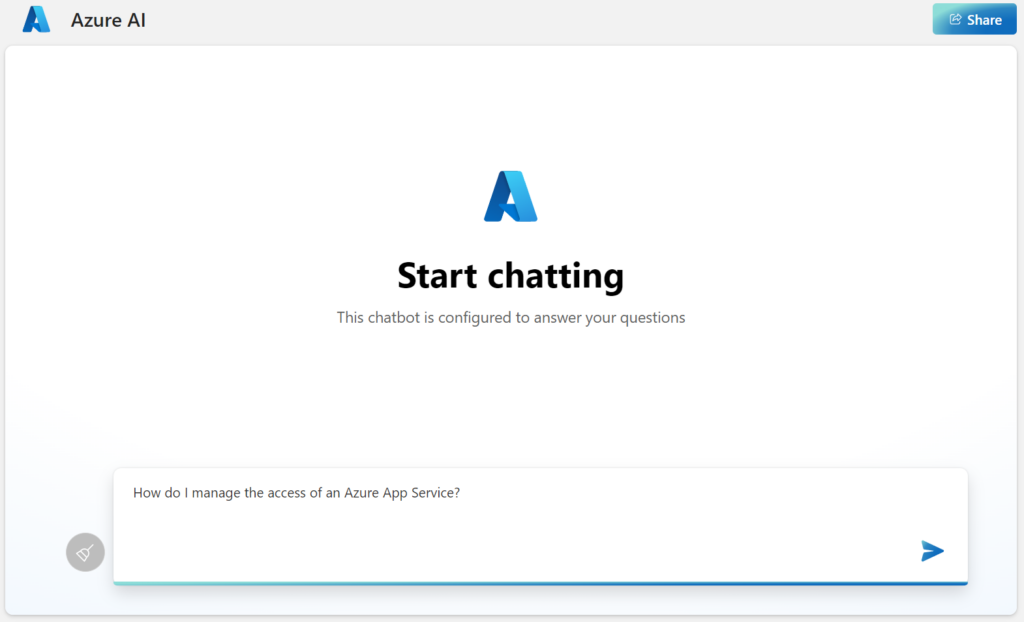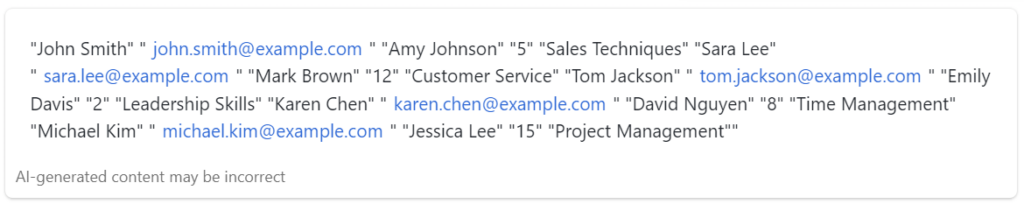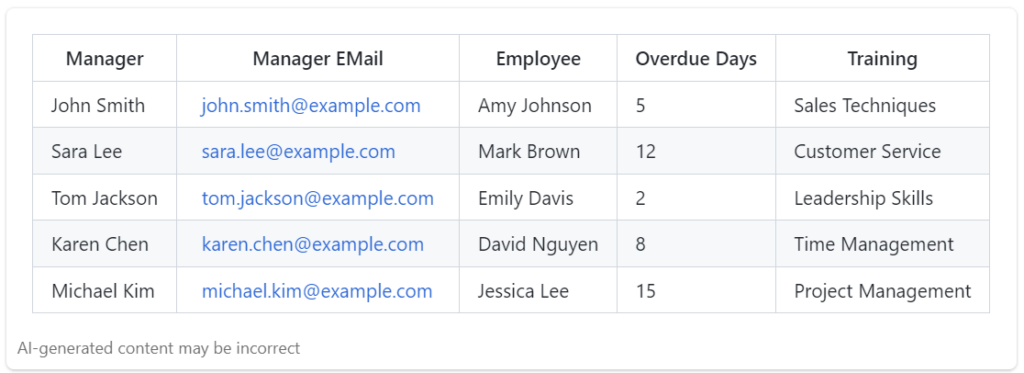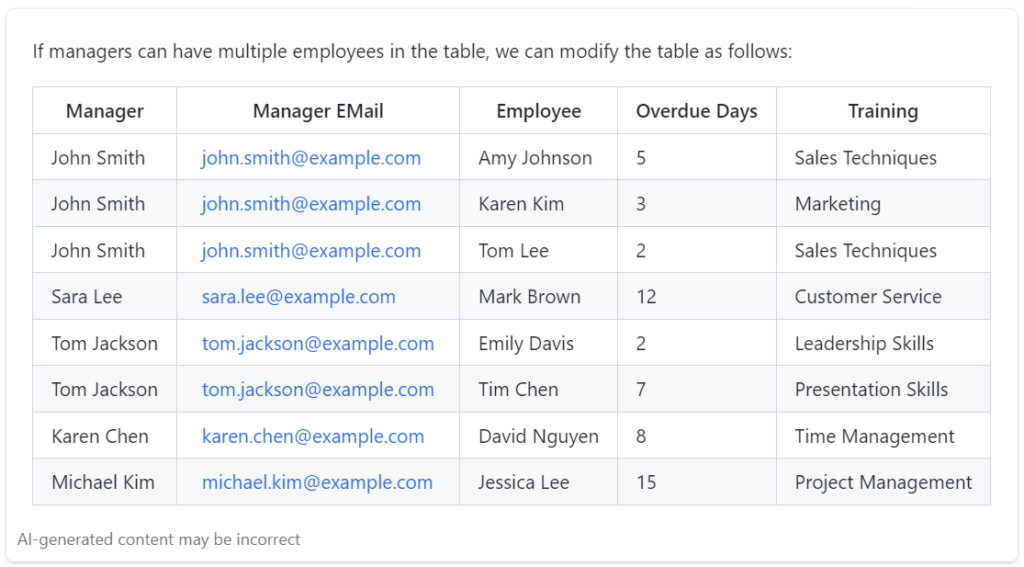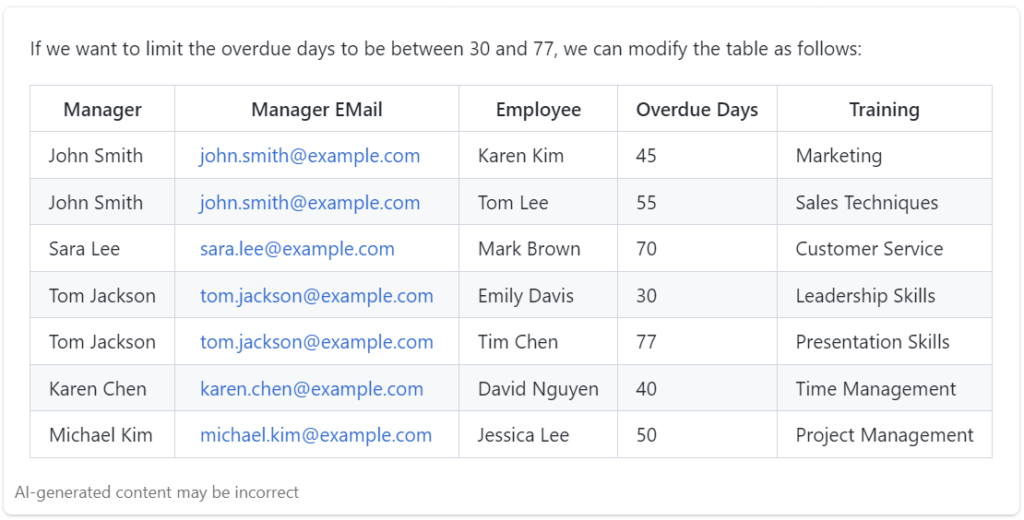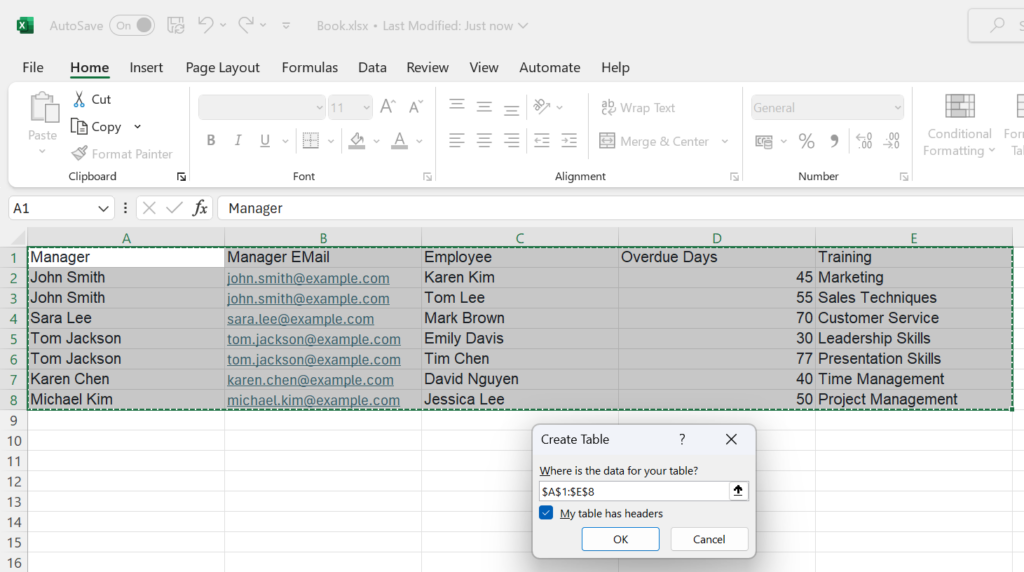Using GenAI – Create Demo Data
Generative AI can do a lot for me. Today I’ll share a common example with you where I use my Microsoft OpenAI chatbot to simplify my life. My common example is, I need demo data and my AI Assistant will help me to setup this data in seconds. Moreover, I will use my own copilot that I deployed some weeks ago as an Azure Web Application (read more: Using Azure OpenAI in Business).
In detail, I need an excel file that contains information about managers, their employees and missed trainings. This is because I want to demonstrate how I setup a Power Automate Flow that iterates over my demo data. And no, I will not use my company data for this demo. That’s why I use Azure OpenAI to create my demo data.
Creating Demo Data with OpenAI
First, I open my chat application. Remember, I have already deployed Microsoft’s Sample Chat App with AOAI:
I start with a simple command in my chatbot. My command is this:
Create me some example data for a table:
"Manager" "Manager EMail" "Employee" "Overdue Days" "Training"
… and Azure OpenAI answers:
You see, this is not really what I had in mind. However, chat completion is interactive. Therefore, I enter a new command and clarify my instruction. I write:
as table
Afterwards my chat bot answers this:
Much better. Ok, my Power Automate Flow example will showcase also how I can group my Employee‘s by the respective Manager. I guess I’ll have to finetune the result. I enter this into the chat window:
“managers should appear more than one time“
OpenAI answers with:
Perfect! Finally, I need an adjustment of the Overdue Days. This days should in a range between 30 and 77. Therefore, I write this:
“overdue days should be between 30 and 77 days“
…and my chat bot completes with:
Well done! Now I can copy & paste this data directly in my Microsoft Excel file, create a table and store it in my OneDrive:
Mission accomplished in less than one minute!
Summary
What a new experience! I used Generative AI to create my demo data for another blog post in a matter of seconds. As a reminder, my problem was the need for demo data with personal information. Moreover, I wanted to use this information in a demo without leaking any personal information.
Yes, I used my Microsoft OpenAI-based chat application and entered my request to solve my problem. I also adjusted my instructions as I discovered that the provided result did not meet my expectations. Finally, I interacted with OpenAI until I was satisfied with the result.
This small example showcases how you can use this technology for your daily tasks. All you have to do is interact with the AI and review the result. Use your primary interface – in other words, use your natural language.