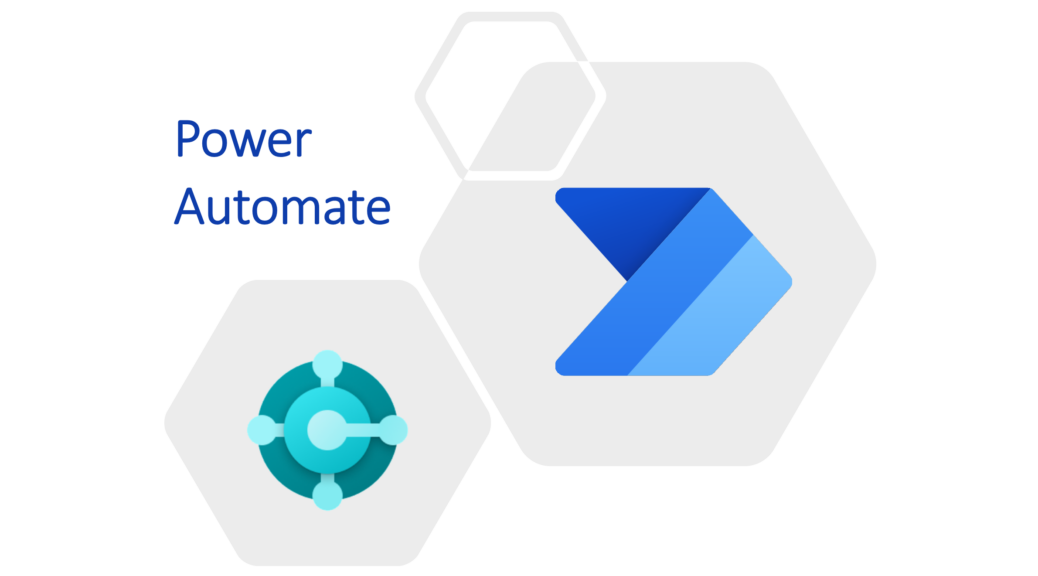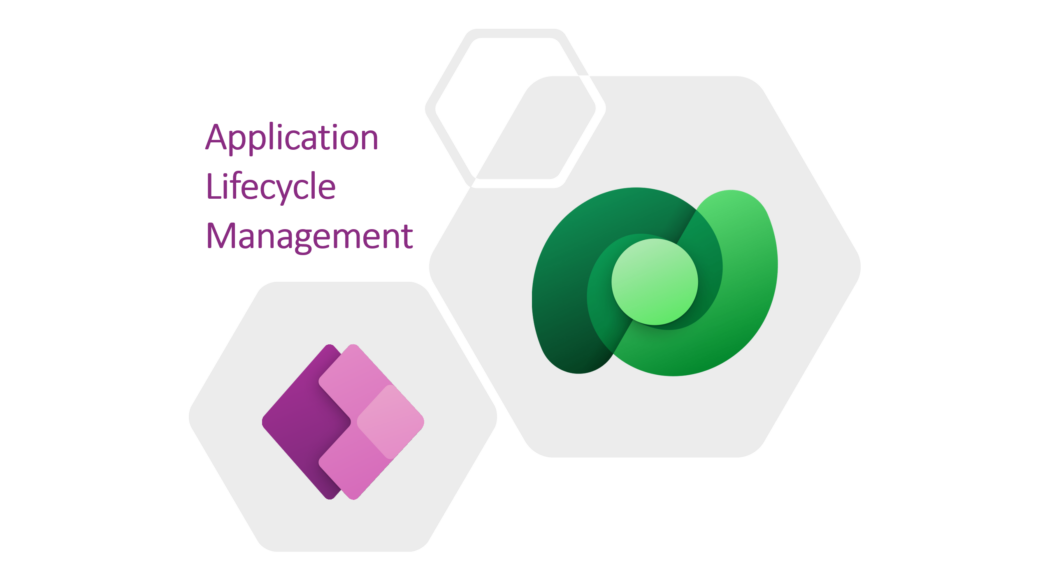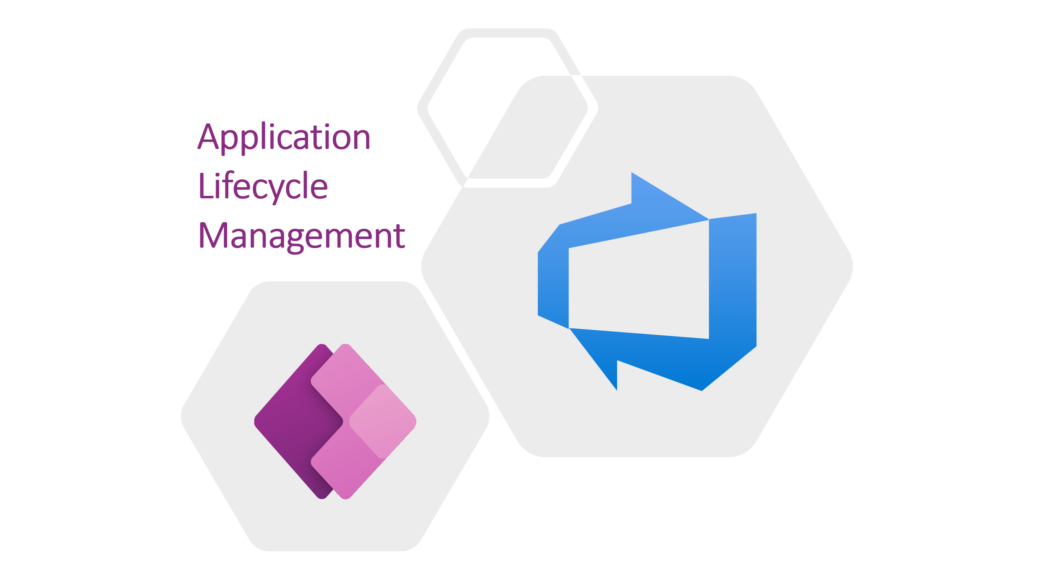Business Central & Power Automate Flows
One of my personal takeaways from Nordic Days of Knowledge 2022 is definitely the integration of Power Automate in Microsoft Dynamics 365 Business Central. Since one of the latest releases, I’m now able to run my Power Automate Flows direct with the context of an existing record. Amazing! You might wonder, what is so special? I have such feature already for my Model Driven Apps. Furthermore, there are already Power Automate Flow triggers for the common Business Central events like:…