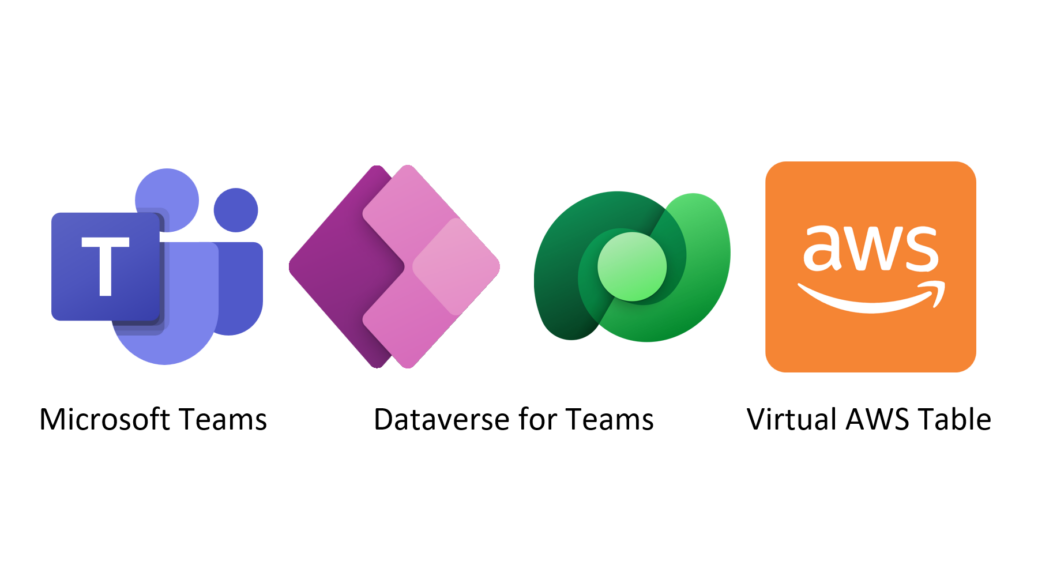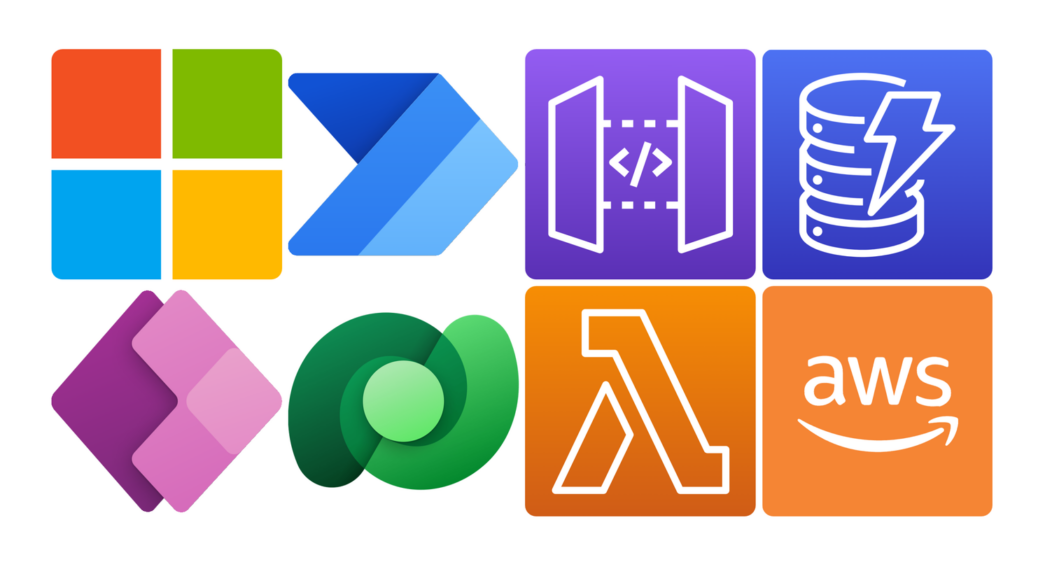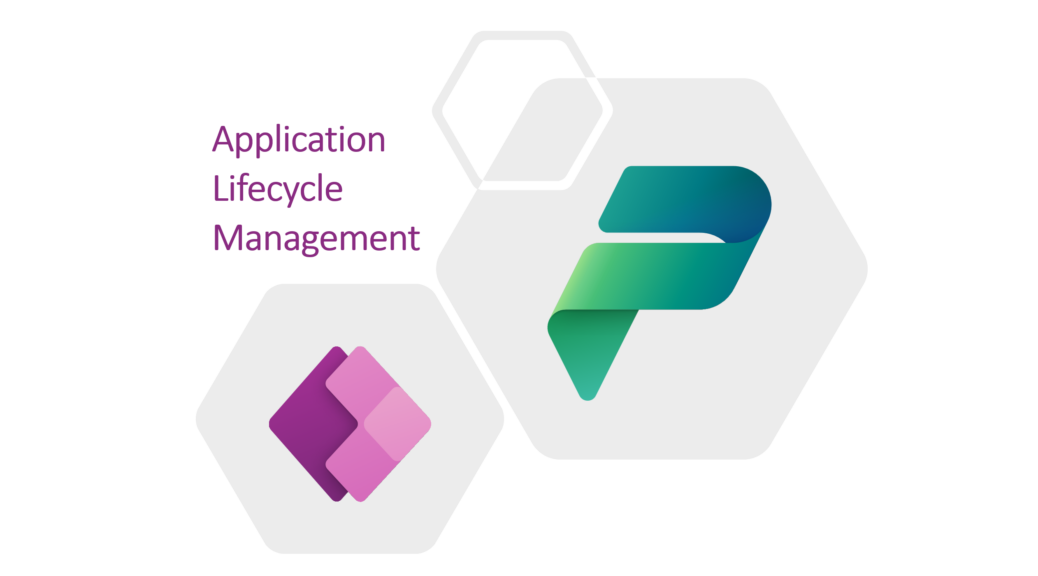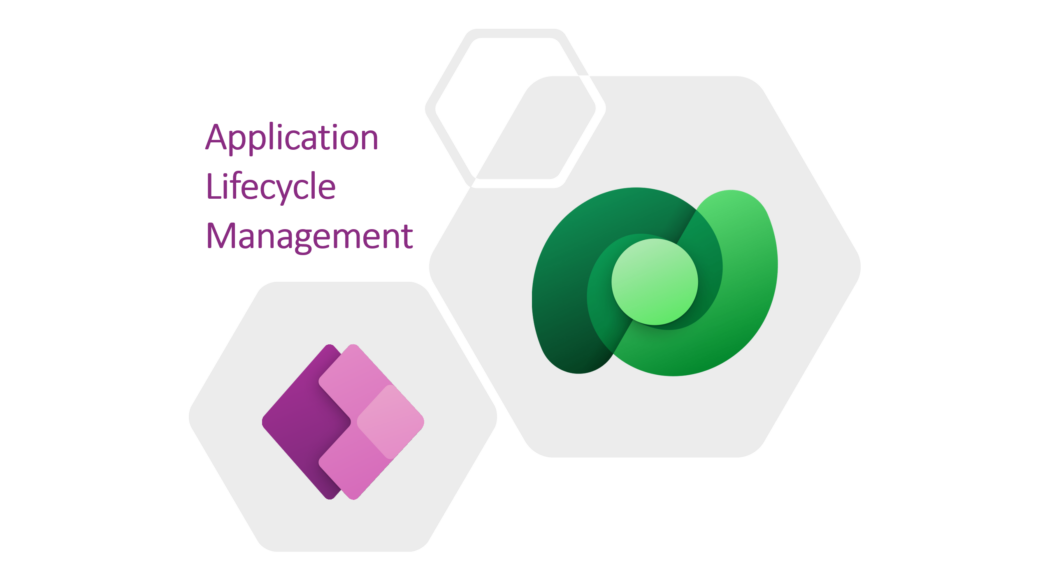Create beautiful Canvas Apps in Dataverse for Teams
Is it possible to create beautiful Canvas Apps in Dataverse for Teams? Yes it is, and the only thing you need to do is to use the “Material Design Component Library for Power Apps” by the one and only M365 Princess Luise Freese and our newest German Microsoft MVP Robin Rosengrün. Both have published last year an amazing open source repository which helps to create a nice looking canvas app in minutes. You get components like an app bar, a…